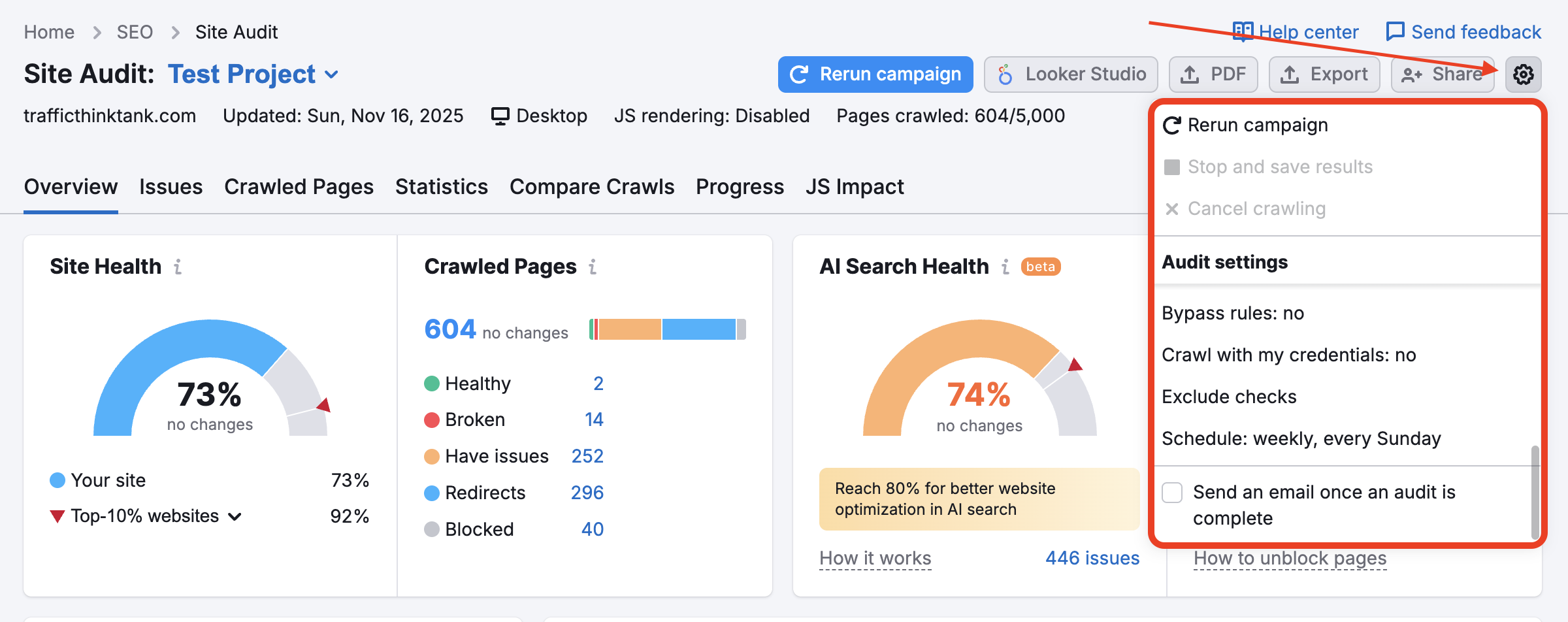Como faço para auditar um subdomínio?
Para auditar um subdomínio do seu site, basta ir à etapa Definir configurações básicas do assistente de configuração da Auditoria do site. Confira a imagem abaixo como referência.
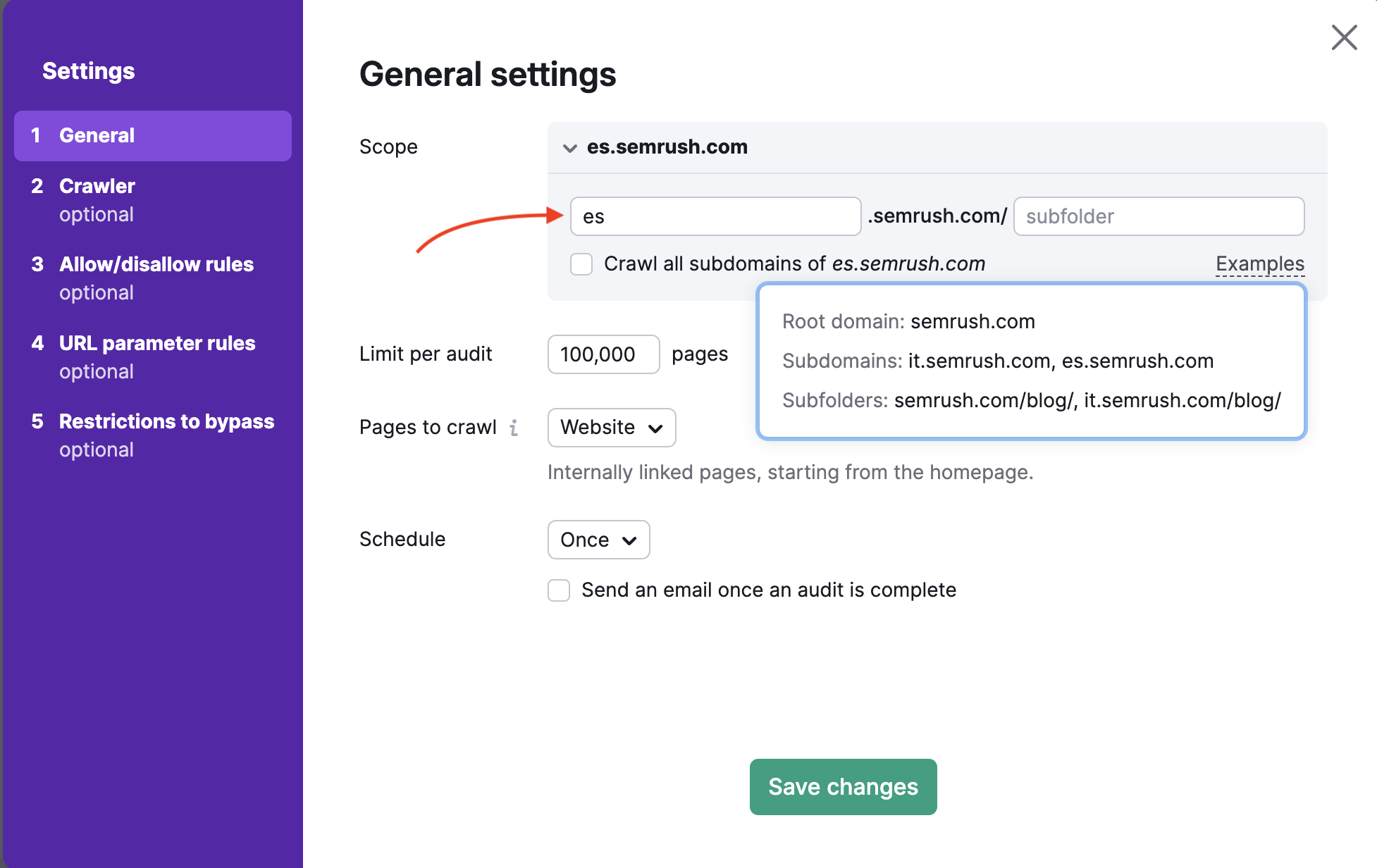
Ao lado de Escopo, você pode inserir o subdomínio específico do site a ser auditado, e a Semrush rastreará somente o subdomínio informado. Para definir um escopo ainda mais específico para uma auditoria, você pode permitir e proibir URLs na etapa 3 da configuração.
Você pode alterar as configurações de Auditoria do site quando quiser, basta selecionar o ícone de configurações (veja abaixo) e alterar qualquer detalhe no assistente de configuração.