Datasets are a SERP feature in which Google presents structured data from credible public sources directly in search results. Datasets appear on desktop and mobile devices.
Here’s an example of what that might look like:
On desktop:
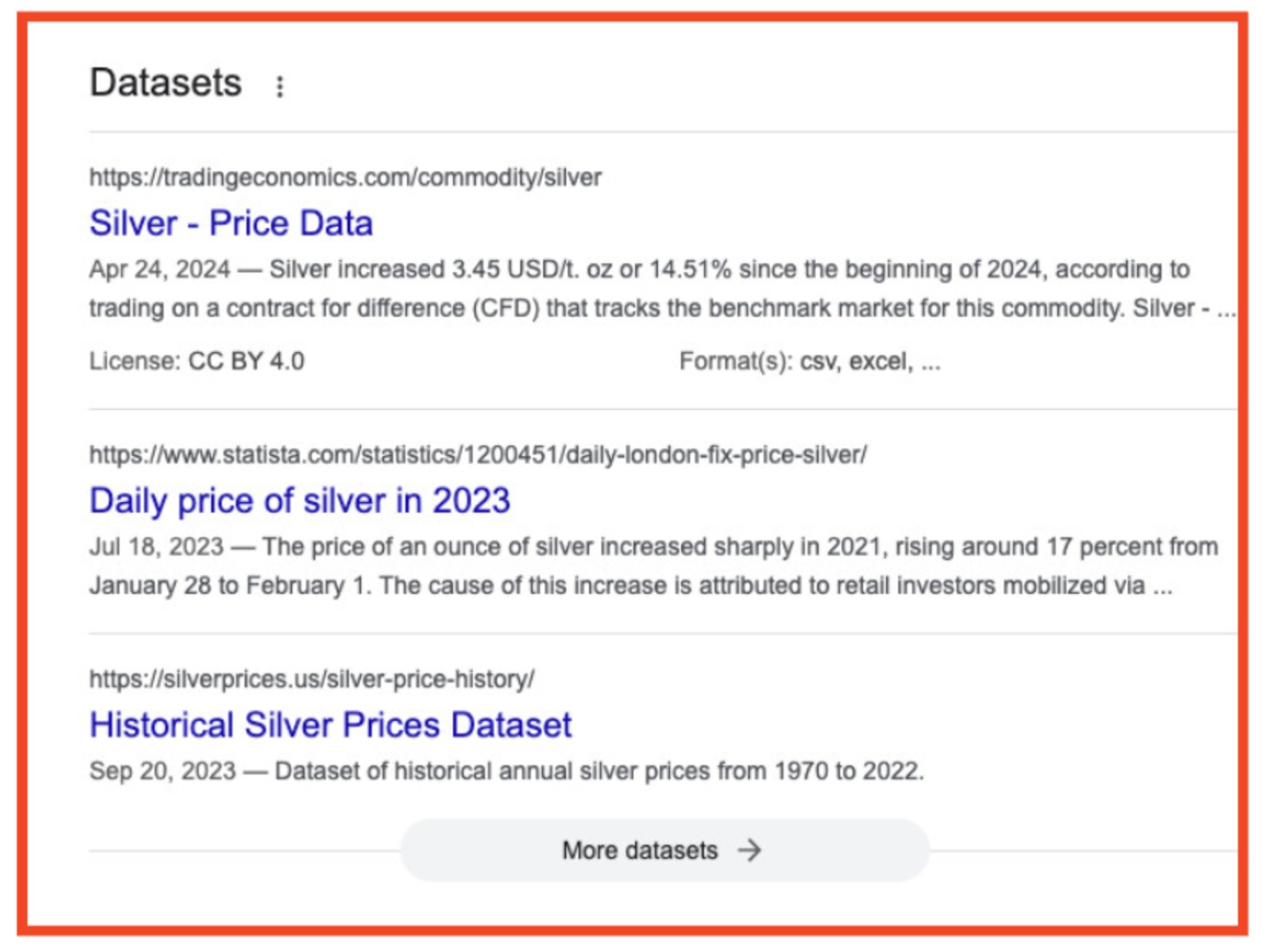
And on mobile:
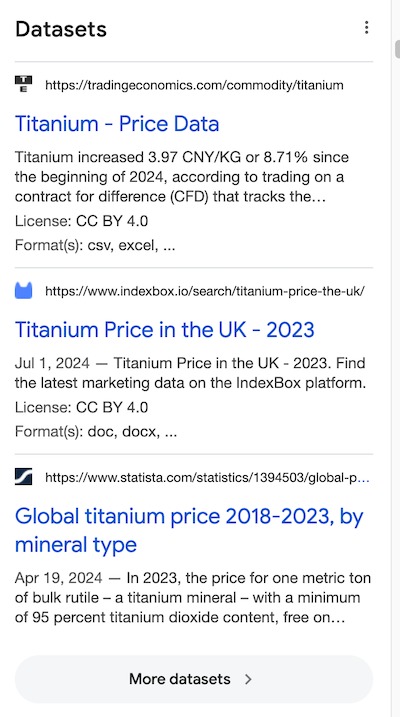
This feature is helpful for queries involving statistical data or research results, such as "population growth data" or "cost of silver over time."
How to Get Your Data Featured in Datasets
To have your datasets featured in search results, consider these guidelines:
- Publish high-quality, original datasets relevant to your field and ensure they stay accurate and up-to-date.
- Ensure your data is accessible by hosting it on a platform that Google can easily crawl and index.
- Use the “dataset” structured data markup to help search engines understand and categorize your data.
- Include detailed metadata, such as descriptions, keywords, and publication dates, with your datasets to enhance discoverability.
How Semrush Collects Data About Datasets SERP Features
- When we scan a keyword’s SERP, we identify whether or not a dataset is present anywhere on the results page.
- If a datasets list is on the results page, but the domain you entered doesn’t appear for that list, its icon will appear gray in the SERP Features column.
- If the queried domain appears in the dataset, you’ll see a stand-alone blue icon in the Positions column. This will allow you to see estimated traffic coming from the SERP feature. You’ll also see another row in the same table with the URL’s organic ranking and estimated traffic.