Even if you have a catchy title that makes people click your link in a Google search, how do you help them to understand the topic you’re describing, while keeping them from getting bored?
Every piece of content must be created with a reader in mind.
If you’re creating an article for elementary school children, you’ll want to make your language as easy as possible. In contrast, if you’re writing a university-level piece describing complicated research that requires a deep understanding of a particular area, your language should be adequate for the intended reader and should include terms that are expected to be there.
Using SEO Writing Assistant, you can quickly find out what level your article’s language should be aimed at, and make your text easy to read right in your Google Doc, WordPress account, or Semrush interface.
How can this be done?
- First, install the SEO Writing Assistant to your Google Docs using Google Workspace Marketplace or add it to your Microsoft Word using Microsoft AppSource. You can also add it as a WordPress plugin or access the tool directly in Semrush interface.
- Run the add-on with your copy (or with an empty list), enter the keywords you want to target, and click on the ‘Get recommendations’ button.
- Click on the ‘Readability’ button. Check the target readability for your article and compare the figure to your current readability. The higher the score, the easier the language should be. Click on the ‘Score definition’ to learn how the score works.
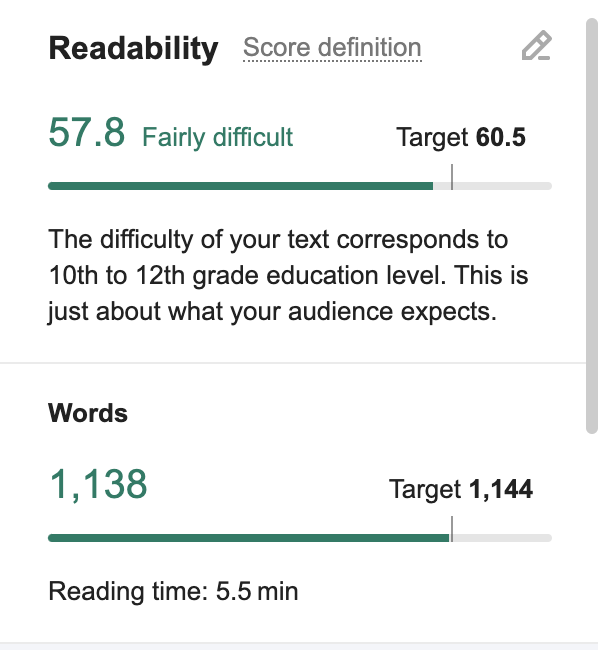
- Next, check the ‘Words’ block. The SEO Writing Assistant will check how long your article is and will set you a target length based on your keywords. The figure is based on the top 10 rivals ranking for your target keywords. The tool will also inform you of an estimated reading time.
- The tool will identify if you have any issues with your title - whether it’s present and if the title length is okay according to Google limits.
- Finally, the tool will detect if you have any content issues - e.g. long paragraphs, hard-to-read sentences or too complex words.
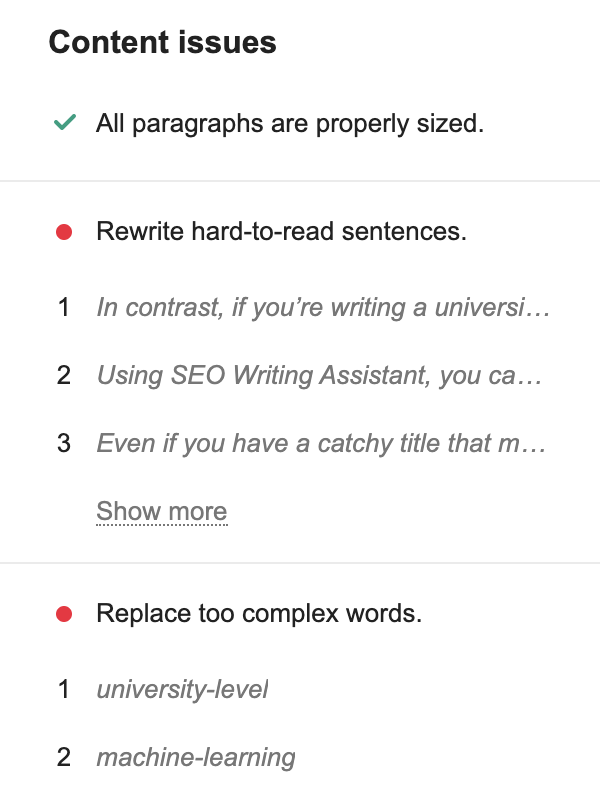
Next Steps
When you have clear recommendations for improving your article in terms of readability, you may:
- Make your language adequate to your readers’ level - use simple words and short sentences for a higher readability score or use complex words, specific terms, and longer sentences for a lower score.
- Shorten your copy or make it longer according to the suggested word count.
- Optimize your title - keep its length within Google limits.
- Split long paragraphs.
- Rewrite hard-to-read sentences.
- Replace too complex words - search for a clearer synonym.
- Think about an article’s structure, so readers won’t have to search hard to find answers.
- Make your text easy to digest - use subheadings.