O Kit de ferramentas de Conteúdo da Semrush é uma solução inteligente de IA que encontra ideias de conteúdo para o seu negócio e gera conteúdo que consegue obter bons rankings.
Ele combina os dados de SEO da Semrush com uma análise avançada de IA e da web para deixar seu conteúdo autêntico, engajante e otimizado para mecanismos de pesquisa.
Vamos começar? Confira o guia de configuração do Kit de ferramentas de Conteúdo.
Como o Kit de ferramentas de Conteúdo da Semrush pode me ajudar?
O Kit de ferramentas de Conteúdo ajuda profissionais de marketing e empresários a criar conteúdo de qualidade e obter mais tráfego orgânico de uma forma mais fácil e rápida.
Use-o para:
- Descobrir ideias de tópicos para o seu site
- Criar briefings de conteúdo de SEO
- Escrever conteúdo com o seu tom da marca único
- Gerar postagens de blog completas e enviá-las diretamente para o WordPress
- Otimizar seus artigos para gerar engajamento e conquistar rankings
- Aperfeiçoar sua escrita em tempo real com a extensão do navegador
O que está incluso?
O Kit de ferramentas de Conteúdo fornece as seguintes ferramentas:
O Localizador de tópicos encontra ideias de conteúdo baseadas em dados com alto potencial de tráfego. Informe uma palavra-chave semente e obtenha uma lista de tópicos relevantes, completa com os seguintes dados: intenção, dificuldade da palavra-chave e volume de pesquisa, tudo baseado em dados em tempo real da Semrush.
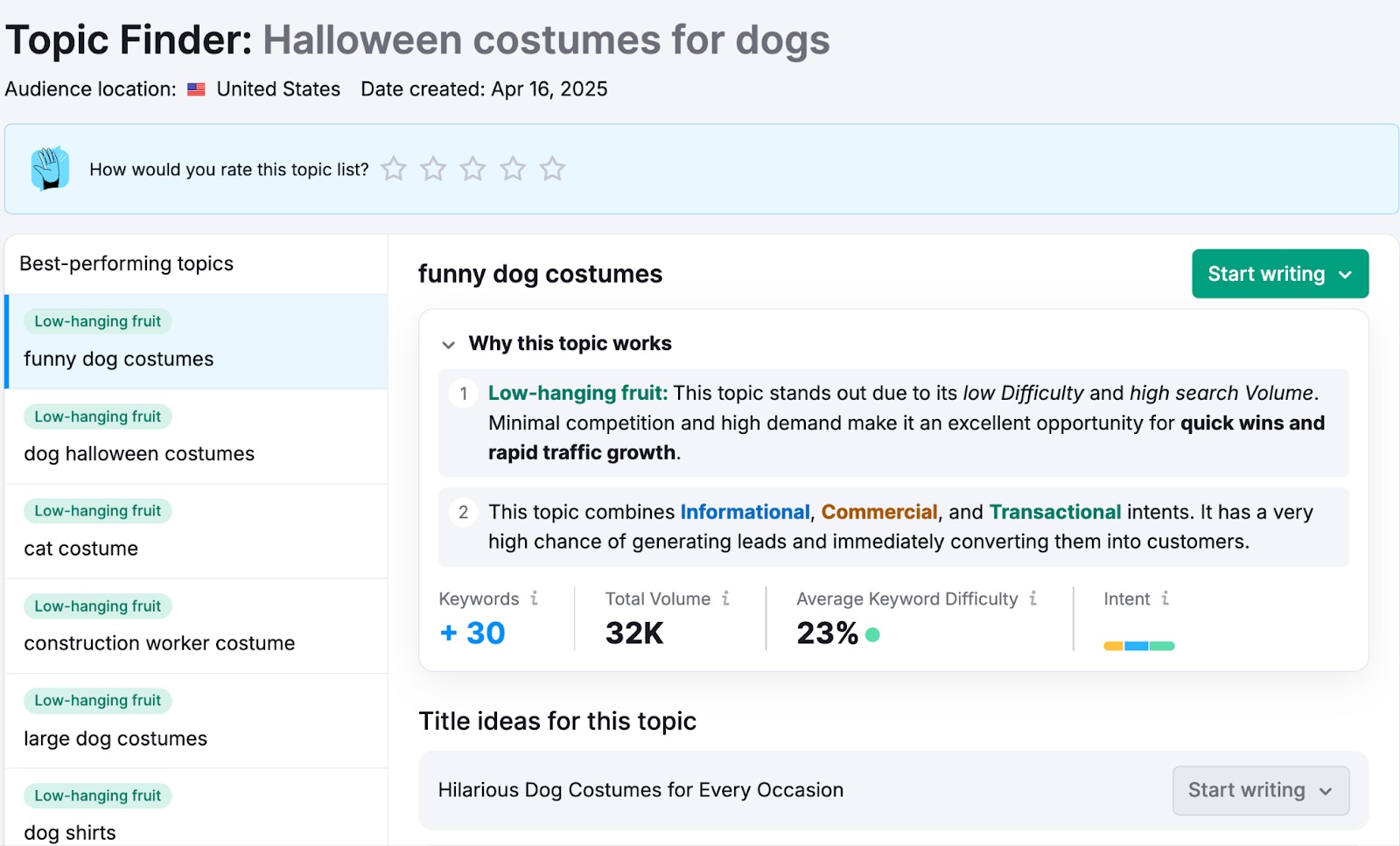
O Gerador de briefing de SEO cria briefings de conteúdo estruturados com tudo o que você precisa para obter rankings: esboços baseados na concorrência, agrupamentos de palavras-chave, sugestões de título e descrição meta, além de análise de intenção de pesquisa. Personalize conforme necessário e depois compartilhe com sua equipe ou redator.
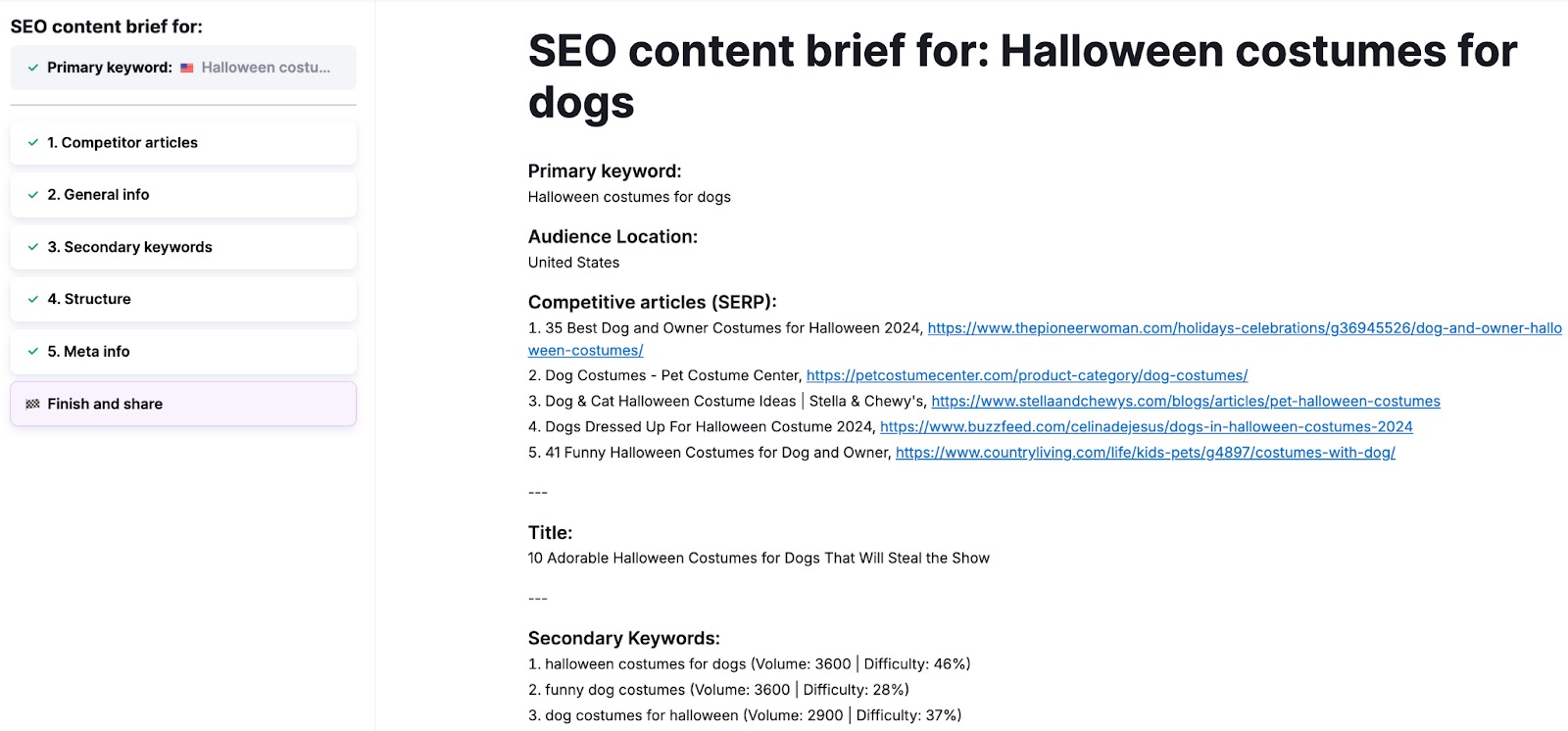
O Gerador de artigos com IA escreve artigos longos em poucos minutos, usando IA e dados de SEO da Semrush. Informe o tópico, a região e o tom da marca para gerar um rascunho original com legibilidade, estrutura e palavras-chave alvo otimizadas.
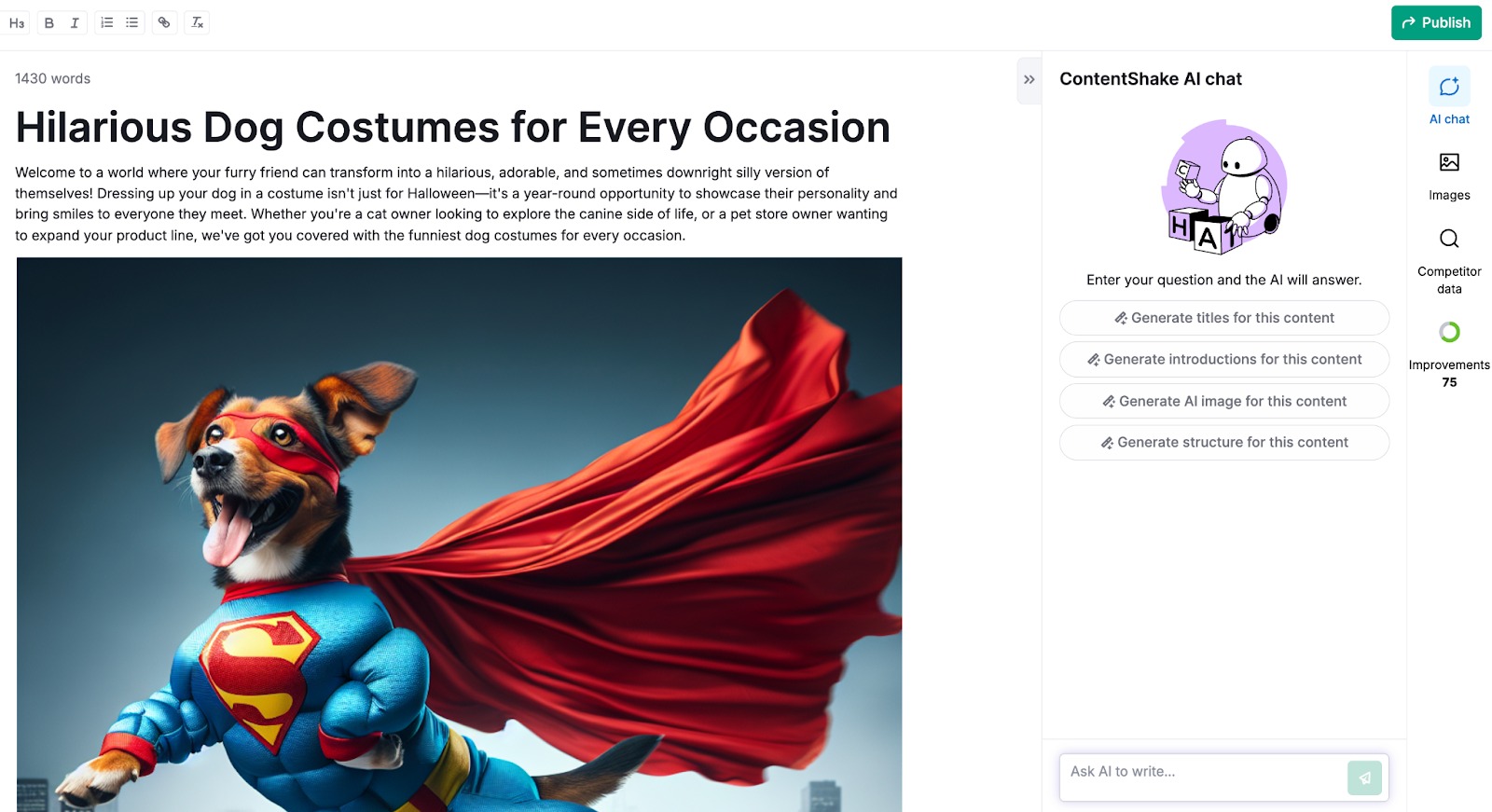
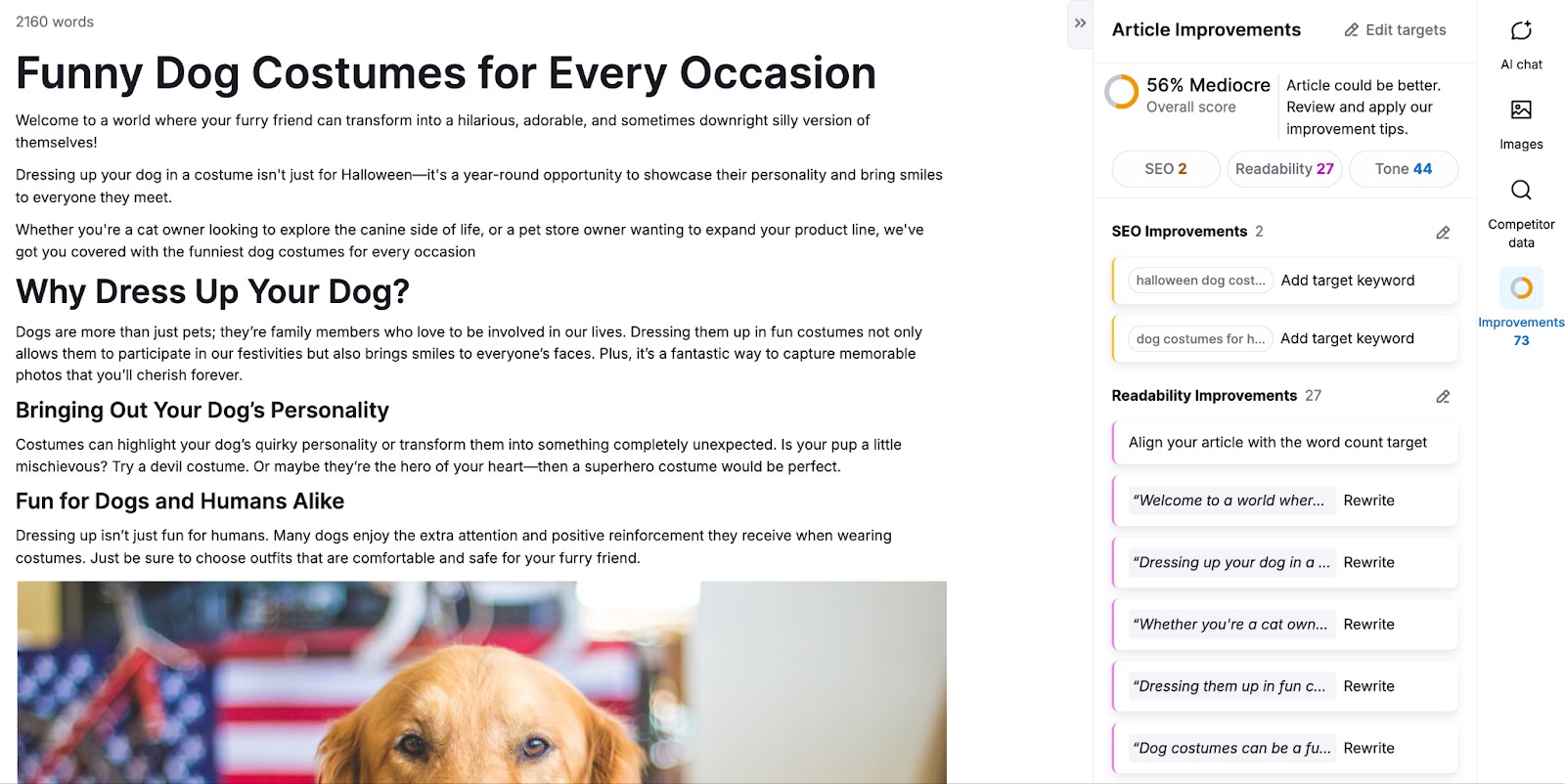
A extensão do navegador Chrome melhora sua escrita em qualquer parte da web. Reformule, simplifique ou otimize o texto em tempo real, em qualquer site ou plataforma. Você também pode usá-la para gerar novos textos em tempo real e verificar a gramática.
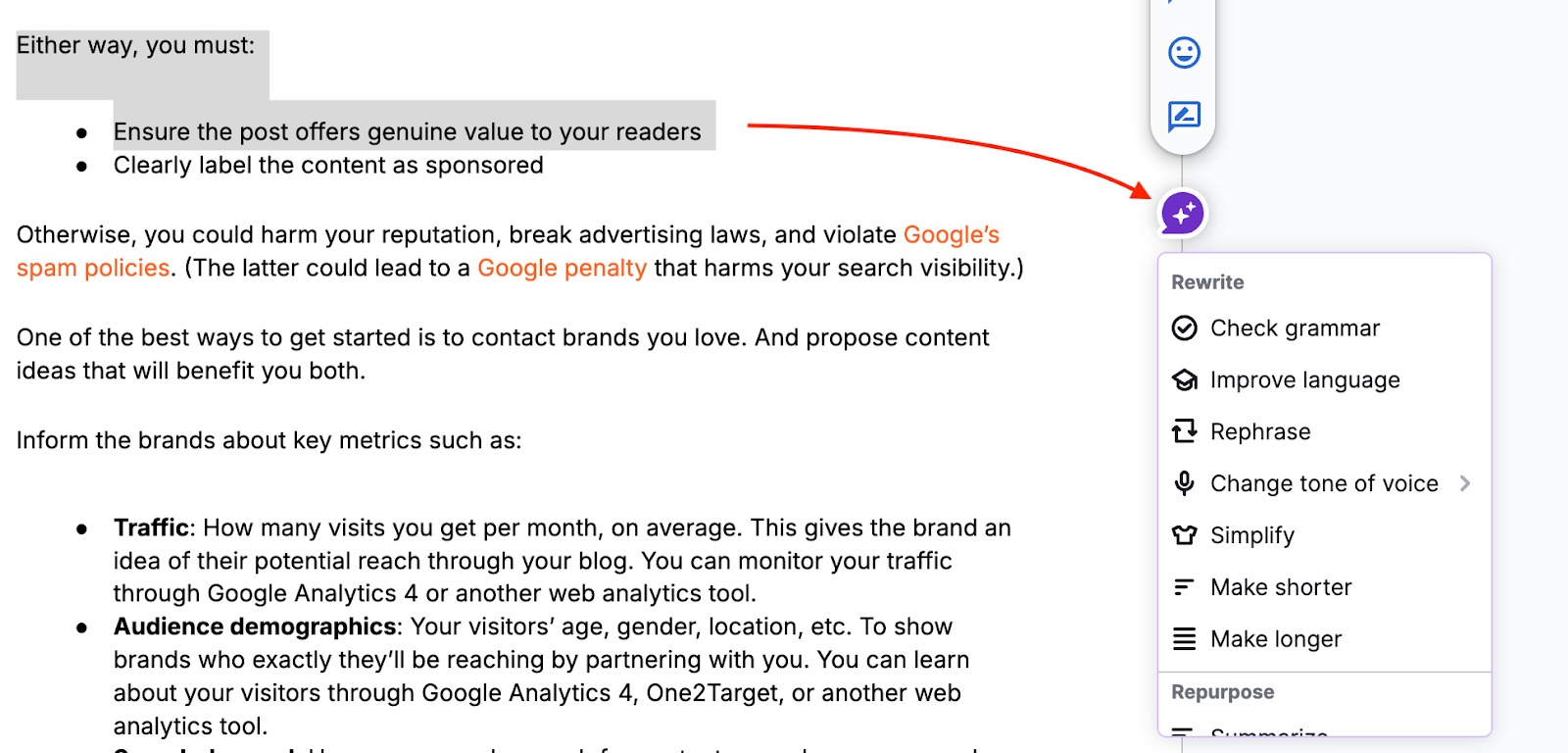
Perguntas frequentes
No momento, o Gerador de briefing de SEO, o Gerador de artigos com IA e o Otimizador de conteúdo estão disponíveis nos seguintes idiomas: inglês, inglês britânico, holandês, francês, alemão, italiano, português e espanhol.
Você pode definir uma localização e um idioma padrão para seu conteúdo no painel de ferramentas de Conteúdo → Configurações (clique no ícone de engrenagem no canto superior direito) → guia Localização do público.

