Você pode editar os dados da sua conta Semrush por conta própria usando o menu Meu perfil.
Para acessar a seção Meu perfil, use o ícone no canto superior direito da interface da Semrush.
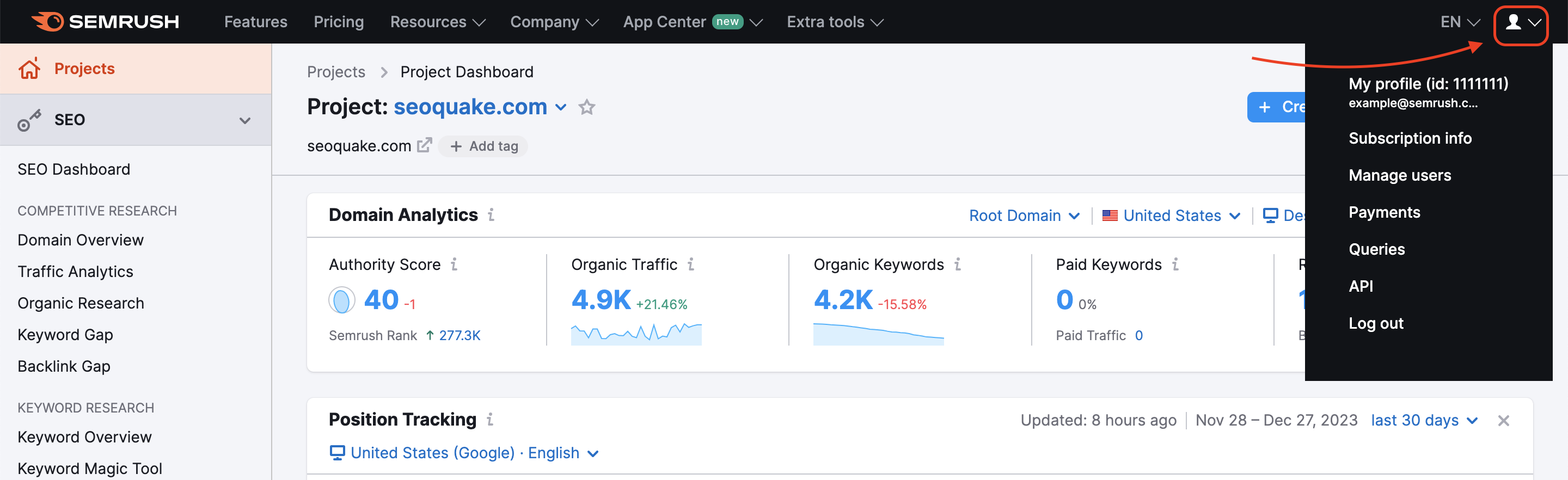
- Nome completo
- Telefone
- Empresa
- País
- Fuso horário
- Senha
Você também pode encontrar a data de registro, o e-mail associado à sua conta e o ID de perfil nesta página.
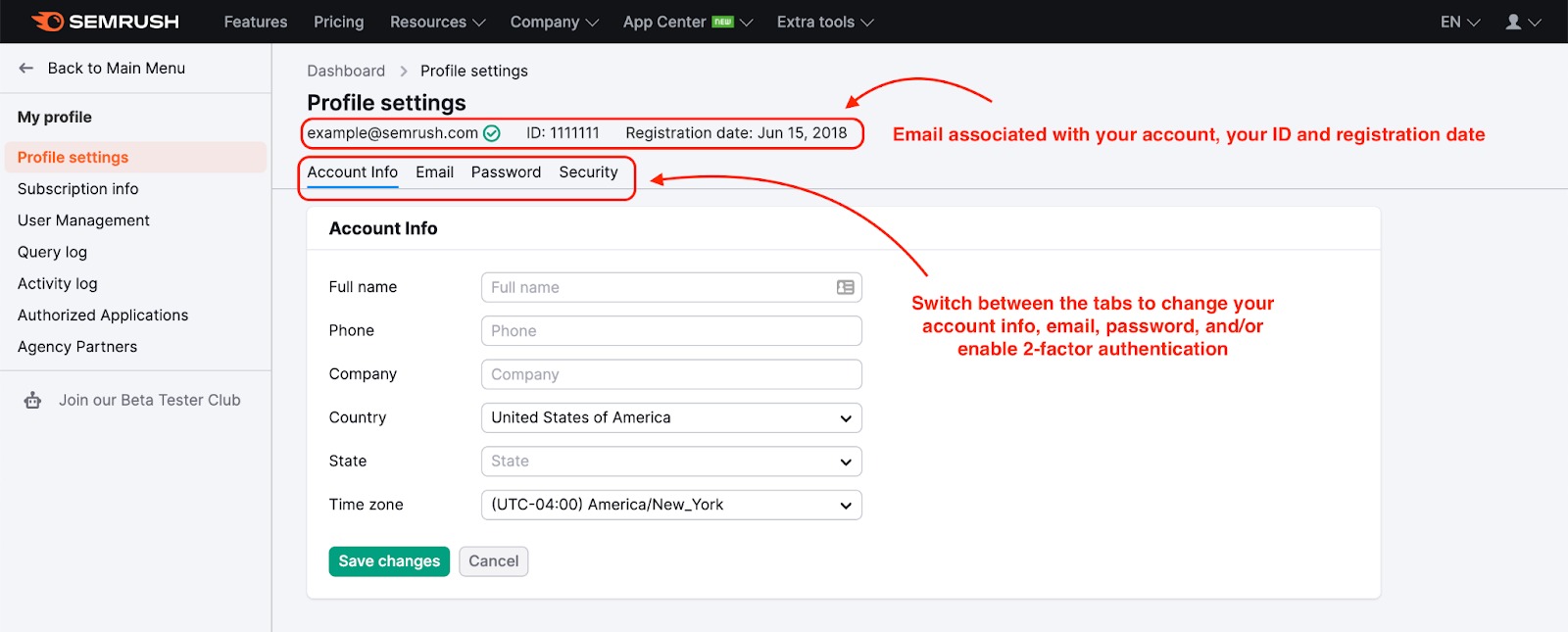
O ID do perfil pode ajudar você e nós a identificar sua conta. Se você tiver alguma dúvida sobre sua conta da Semrush, basta fornecer o ID de perfil ao especialista de Satisfação do cliente e descrever o problema.
Para ver o ID do seu perfil:
- Acesse a seção Meu perfil
- Encontre os sete números ao lado do seu endereço de e-mail
Seu ID de perfil e e-mail também são mostrados no menu suspenso do ícone "pessoa".
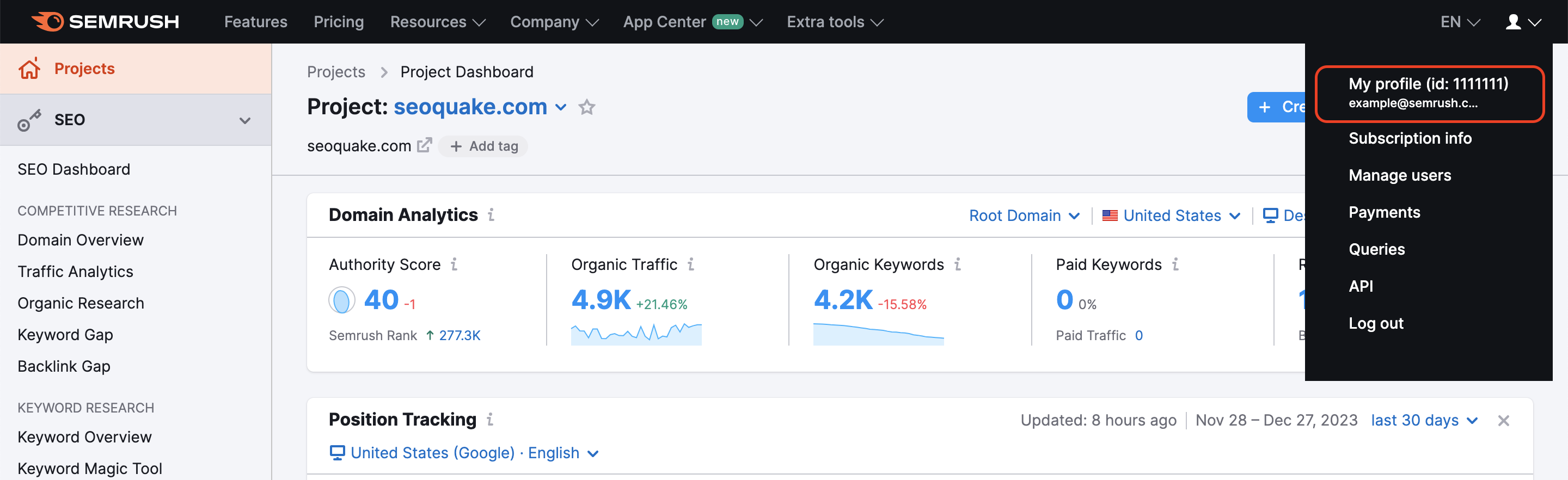
Você também pode alterar o endereço de e-mail associado à sua conta no seu perfil. Na conta, acesse o menu suspenso Perfil e selecione Meu perfil.
Depois, vá para Configurações do perfil -> E-mail.
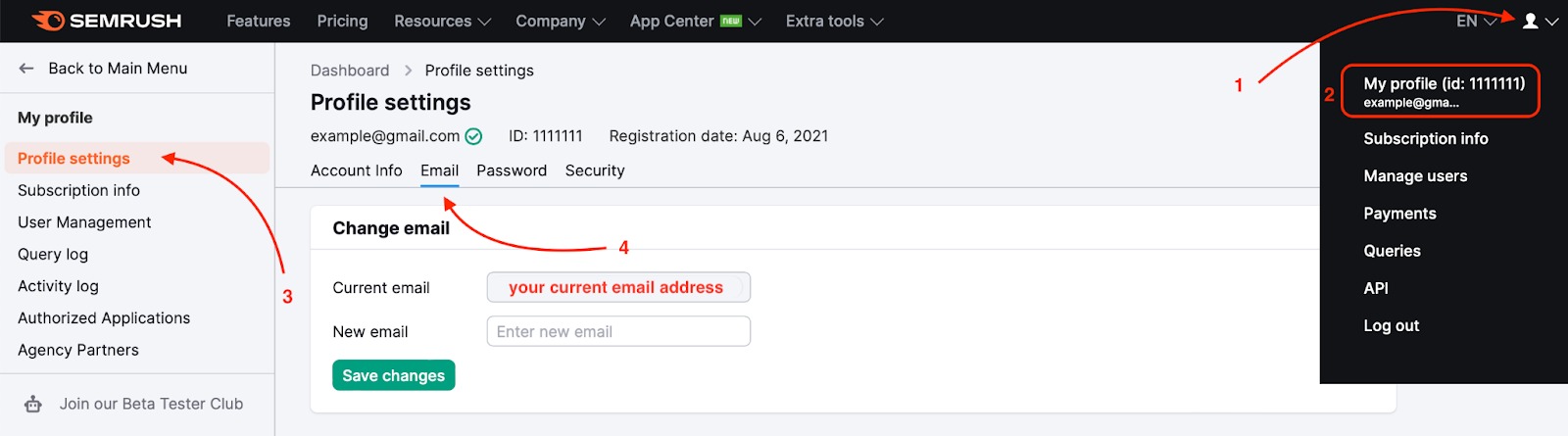
Preencha o novo endereço de e-mail e clique em “Salvar alterações”. Você pode associar sua conta apenas a um e-mail que ainda não tenha sido registrado na plataforma.
O sistema enviará uma mensagem de confirmação para o endereço de e-mail atual e para o novo. Cada mensagem tem um botão especial para confirmar a alteração. O e-mail de confirmação é válido por 3 dias.
Se você precisar de assistência pessoal, entre em contato com a nossa Equipe de suporte.
Como precaução de segurança, precisamos que você nos forneça as seguintes informações na mensagem:
- E-mail registrado no momento
- Novo e-mail
- Data da última cobrança
- Valor da última cobrança
- Tipo de cartão de crédito
- Últimos 4 dígitos do cartão de crédito
Não se esqueça de mencionar o novo endereço de e-mail e de nos enviar uma solicitação usando o endereço de e-mail associado à sua conta da Semrush. Caso contrário, pediremos uma confirmação adicional de que é o proprietário da conta para mantermos a segurança.
Você pode alterar sua senha no seu perfil ou na página de login.
Na conta, acesse o menu suspenso Perfil e selecione Meu perfil. Em seguida, acesse as Configurações do perfil -> Senha.
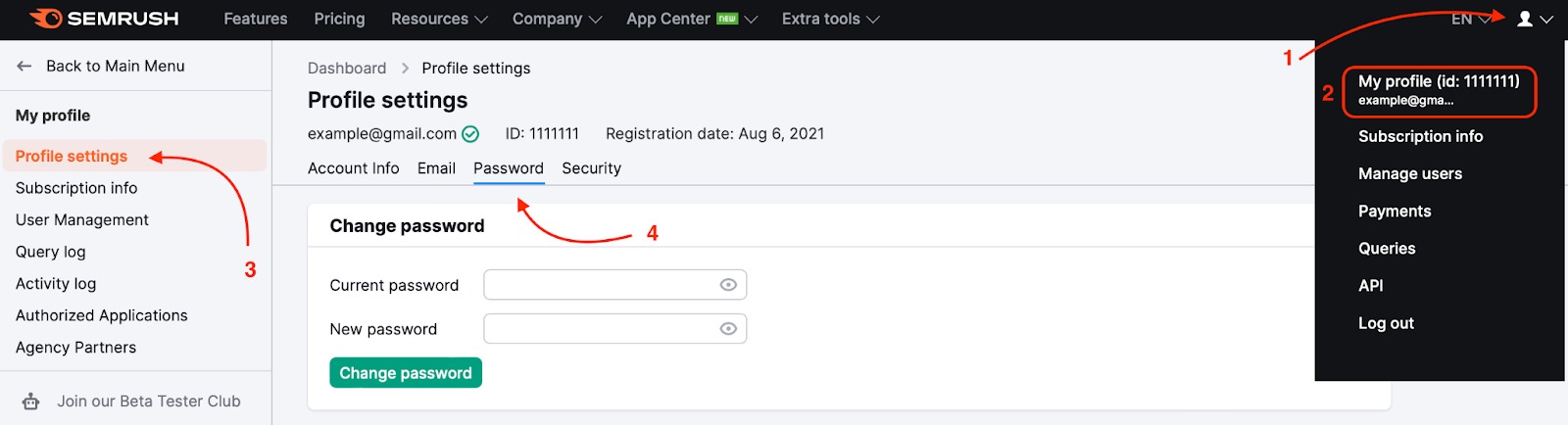
Além disso, você pode redefinir a senha na página de login. Clique em “Esqueceu sua senha?” e prossiga para informar seu e-mail na janela a seguir para dar início ao processo de redefinição da senha.
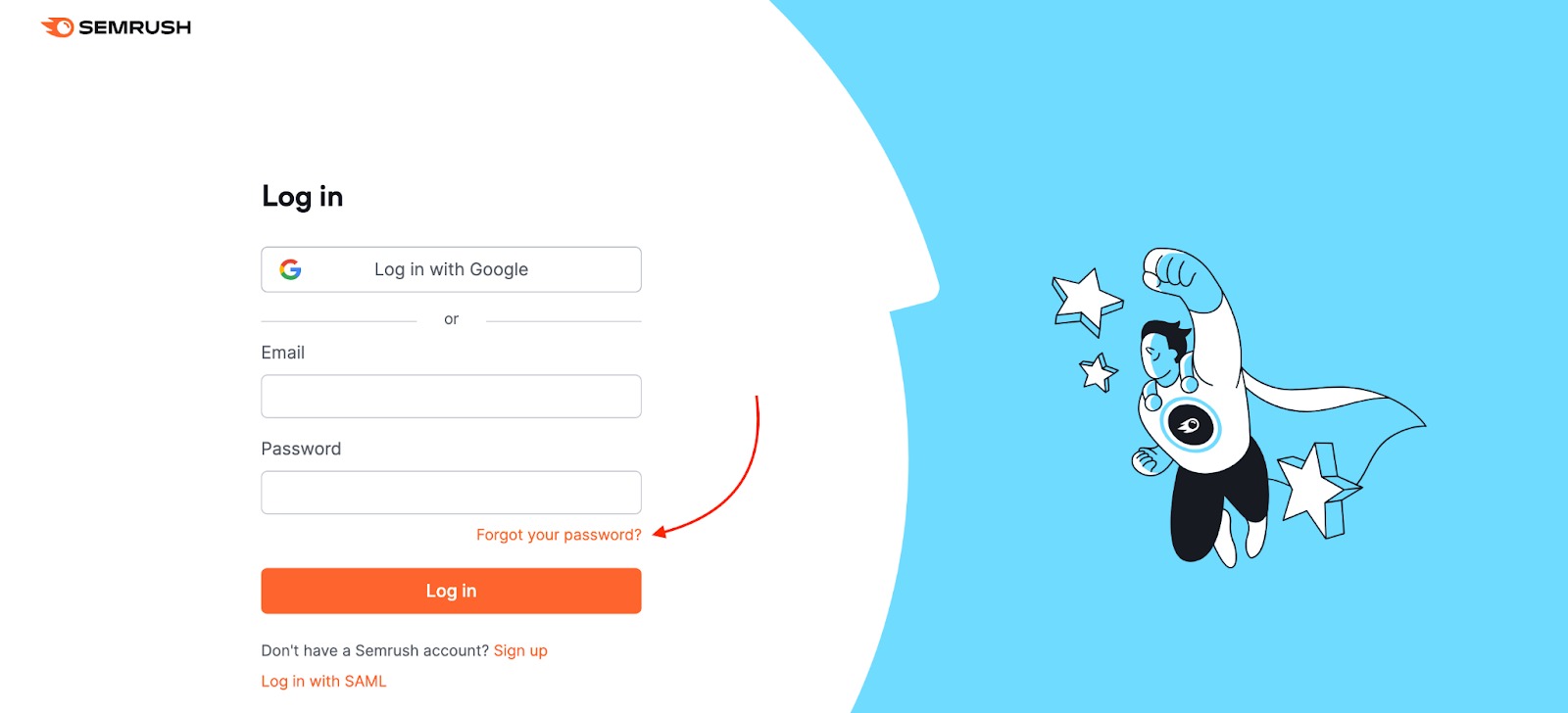
Você receberá um e-mail de recuperação de senha. Caso não veja o e-mail na sua caixa de entrada, verifique a pasta de spam.
Se você se inscreveu com sua conta do Google e precisa criar uma senha, saia da Semrush e use a opção “Esqueceu sua senha?” na página de login ou use este link para gerar uma nova senha.
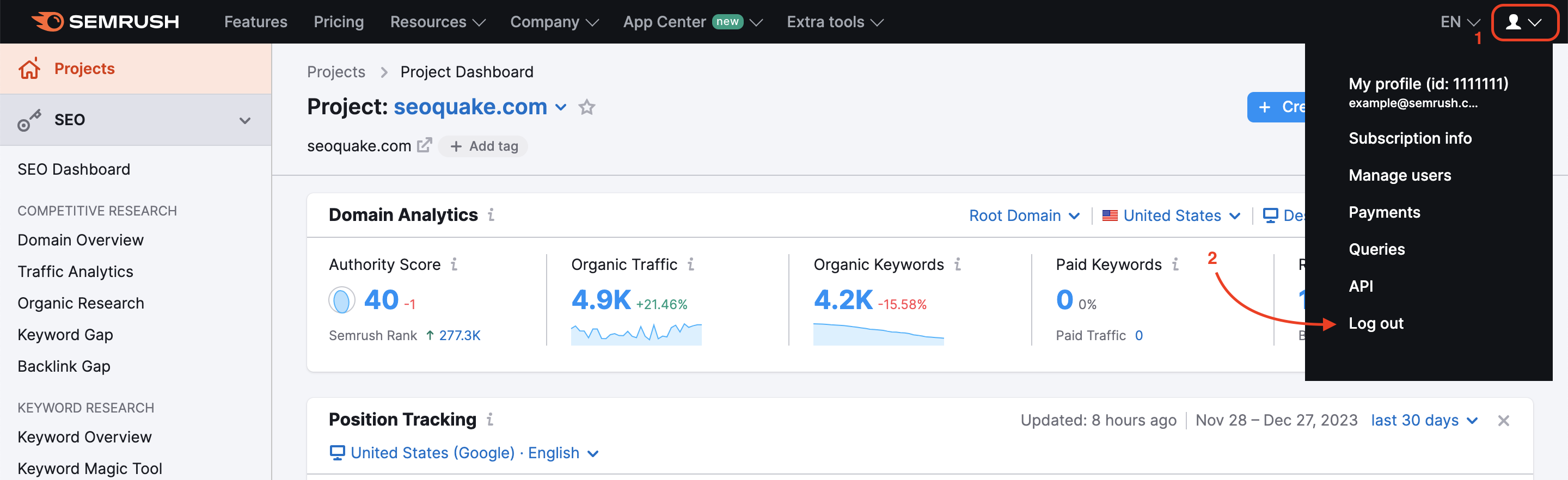
Para proteger melhor seus dados pessoais e evitar o acesso não autorizado, a coleta, o uso, a divulgação ou riscos semelhantes, você pode ativar a autenticação de dois fatores para entrar na sua conta da Semrush.
Exigir mais de um fator durante o login dificulta muito que um hacker tenha acesso às suas contas.
Para ativar a autenticação de dois fatores, clique na guia Segurança nas configurações do seu perfil e ative-a usando o controle deslizante. No momento, só oferecemos a opção de verificação por e-mail. Nela, um e-mail com um código de seis dígitos é enviado para o endereço de e-mail que você forneceu ao se cadastrar na semrush.com toda vez que você faz login na sua conta da Semrush. Insira esse código para concluir o processo de verificação.
Para melhorar a segurança, a experiência do usuário e a manutenção da senha, você pode habilitar o Single Sign-On (SSO) para entrar em sua conta na Semrush. O SSO pode ser ativado a qualquer momento entrando em contato com a nossa equipe por meio deste formulário.
Caso precise atualizar suas informações de cobrança ou caso tenha alguma dúvida relacionada à cobranças, consulte o artigo Perguntas frequentes sobre cobranças.