Com o gerenciamento de usuários da Semrush, a colaboração fica mais fácil e eficaz. Uma assinatura da Semrush permite que um endereço de e-mail esteja conectado por vez. Ao adicionar usuários, mais pessoas podem acessar a conta.
Quando você adiciona usuários à sua conta, pode:
- Compartilhar sua assinatura da Semrush com outro endereço de e-mail, que funcionará como um login, e compartilhar os limites do seu plano
- Aumentar a produtividade dos usuários no trabalho, escolhendo a maneira de distribuir as unidades da assinatura, seja alocando limites individuais ou compartilhando conjuntos de unidades
- Manter sua conta segura usando logins individuais para cada membro da equipe
- Conceder às pessoas acesso a projetos específicos e colaborar em conjunto
- Divulgar informações, adicionando notas aos gráficos visíveis aos colegas de equipe
- Minimizar as distrações ao permitir que os usuários utilizem painéis de ferramenta relevantes e personalizados
- Monitorar o que os membros da equipe estão fazendo ao verificar os projetos, uso de unidades e histórico de consultas
- Atribuir admins para delegar tarefas de gerenciamento de usuários
Tipos de funções
Existem quatro funções possíveis relacionadas ao gerenciamento de usuários na Semrush:
- Proprietário
- Usuário
- Admin
- Convidado
Os admins são usuários que podem distribuir unidades de assinatura entre os outros usuários de uma conta. Um usuário pode ser designado como admin pelo proprietário da conta para obter mais poderes de gerenciamento. Quando você se torna admin de uma conta corporativa, pode:
- Adicionar e remover usuários
- Escolher a maneira de distribuir as unidades da assinatura (seja alocando limites individuais ou compartilhando conjuntos de unidades)
- Editar unidades alocadas
- Visualizar, editar, excluir e compartilhar todos os projetos criados pelos usuários
- Alterar os proprietários dos projetos
- Ver a lista de consultas feitas pelos usuários
- Ver a lista de alterações feitas na conta corporativa
Os convidados são pessoas a quem você concedeu acesso a ativos específicos da Semrush.
Os ativos são itens compartilháveis na Semrush, como projetos, documentos, listas de palavras-chave, etc.
Ao permitir que usuários convidados acessem a conta da Semrush, você pode controlar o acesso aos seus ativos.
Com a função Lista de convidados, você pode ver o número total de ativos compartilhados e convidar pessoas para se tornarem usuários em sua conta multiusuário. Você pode convidar convidados para se tornarem usuário diretamente no painel Gerenciamento de usuários, basta clicar no ícone Convidar usuários.
No widget, você pode ver todos os convidados com os quais compartilhou ativos e o número de ativos compartilhados.
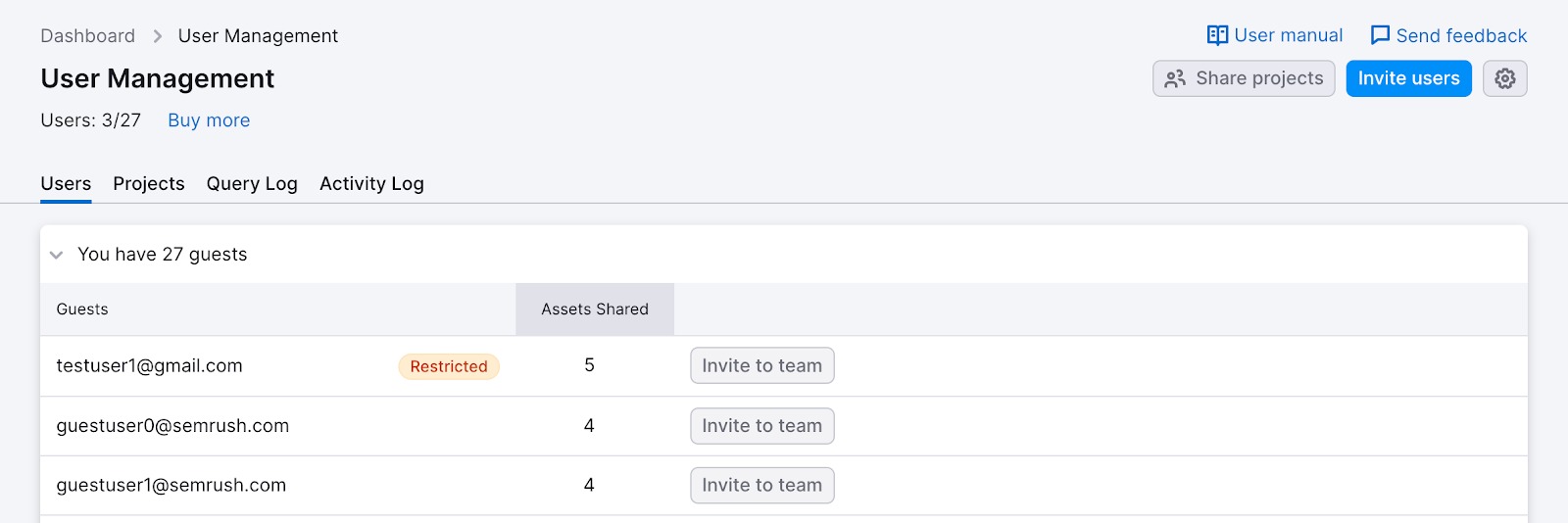
Se o ícone Restringido for exibido ao lado do convidado com quem você compartilhou, ele precisa de uma assinatura para acessar seus ativos da Semrush.
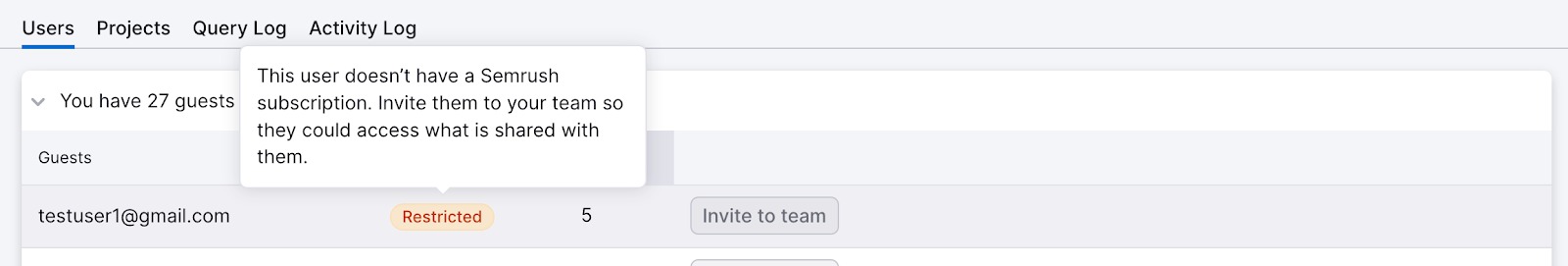
Os convidados restringidos terão acesso quando você adicioná-los à sua conta como usuários. Você pode comprar usuários adicionais na seção Gerenciamento de usuários da sua conta ou diretamente na página em que você vê a Lista de convidados.
Como adicionar e convidar usuários
Ao adicionar usuários à assinatura, você permite que várias pessoas acessem os limites da sua conta da Semrush simultaneamente com credenciais individuais. Atenção: por padrão, todos os planos vêm com um usuário.
Você pode comprar usuários adicionais na página Informações da assinatura, basta clicar no botão Comprar mais ao lado de Usuários ou em entrar em contato conosco para que um executivo de contas configure para você.
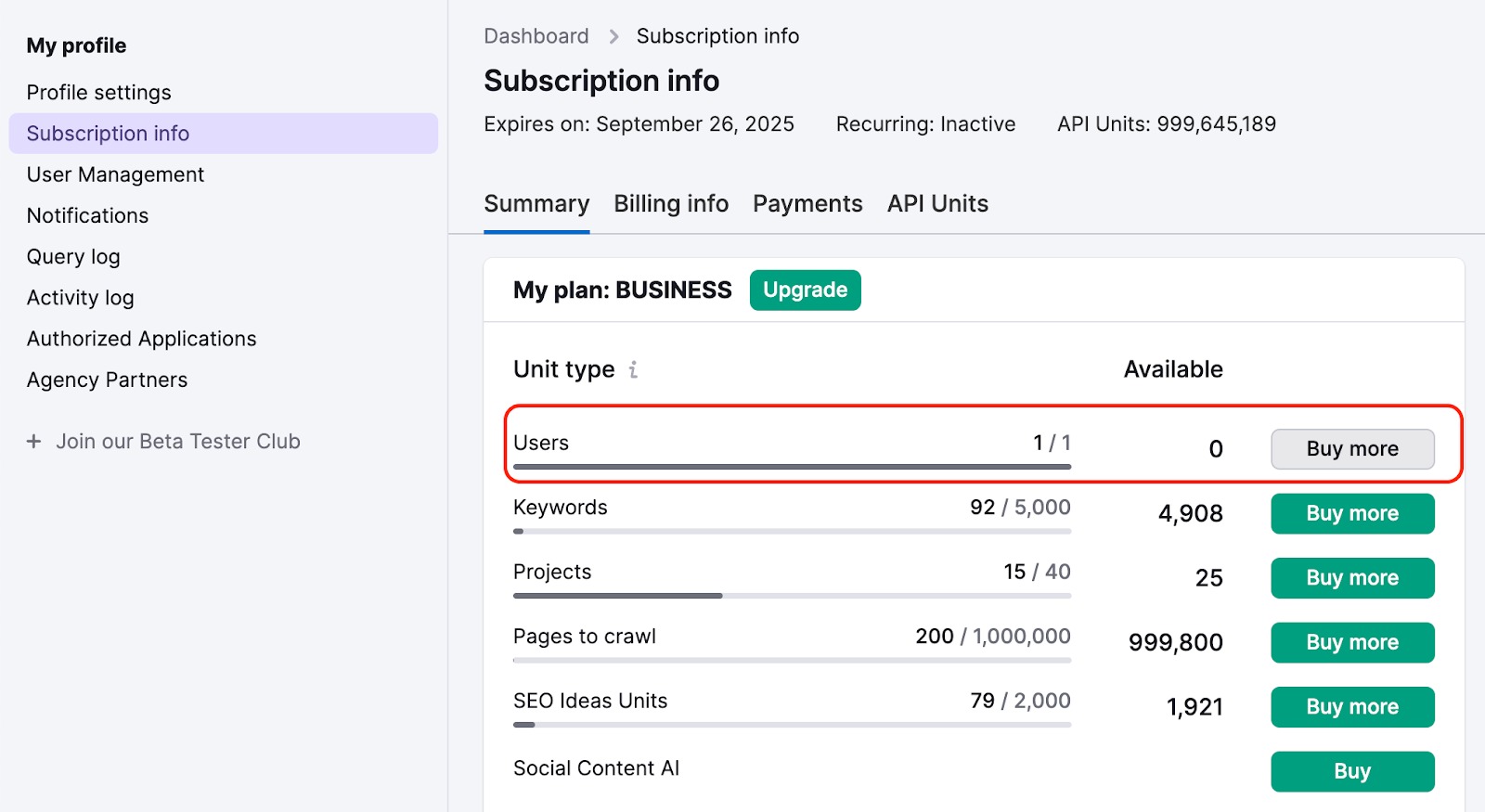
O proprietário da conta, admins e usuários atuais podem comprar um limite adicional de usuários. Todos os limites adicionais são cobrados na forma de pagamento do proprietário da conta.
Depois de adquirir usuários adicionais, você poderá convidá-los para a conta.
No menu Perfil, selecione Gerenciamento de usuários para ver a opção de convidar mais usuários. Após selecionar Convidar usuários, insira o endereço de e-mail que o membro da equipe usará para fazer login na Semrush.
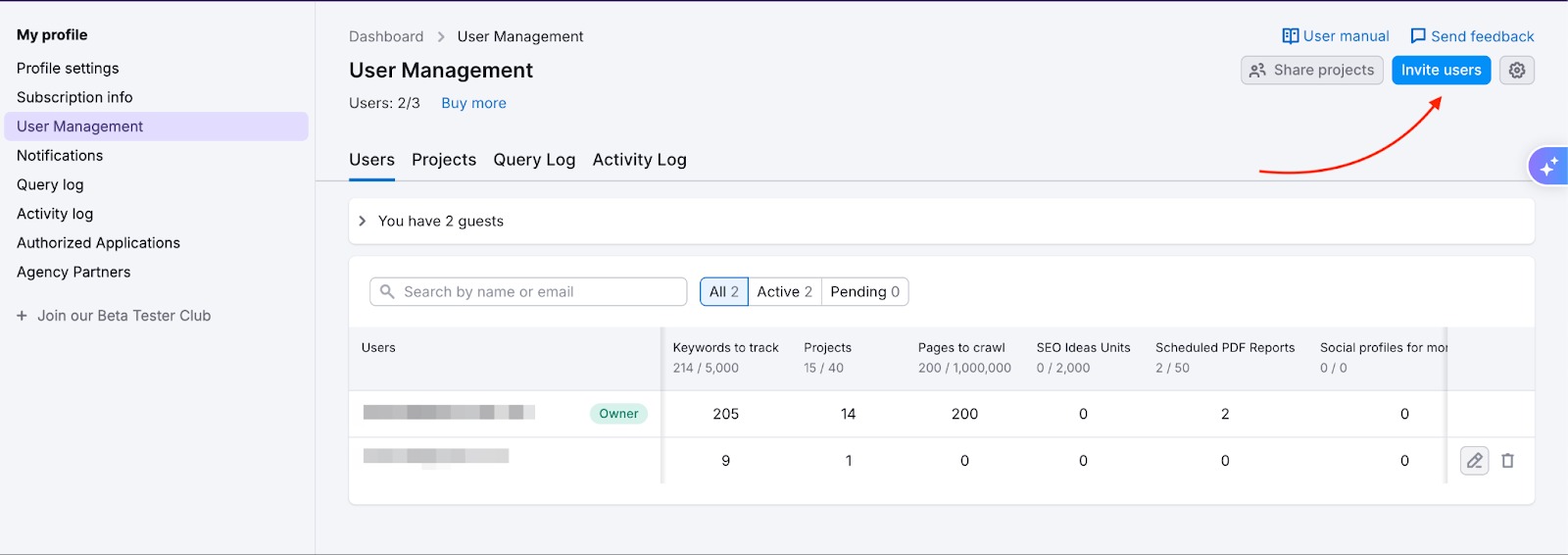
O convite será enviado para a caixa de entrada do e-mail do usuário, e ele precisará aceitá-lo para ser adicionado como usuário da conta corporativa. Se o endereço de e-mail do usuário já estiver registrado, ele receberá um e-mail convidando-o a participar da sua conta corporativa.
Se ele tiver uma assinatura paga existente, não poderá aceitar um convite e receberá uma notificação de erro em vez disso.
Nota: isso não se aplica a usuários que já foram convidados para outra assinatura ou que tenham um plano de avaliação gratuita.
Se o e-mail do usuário não estiver registrado na Semrush, uma nova conta será criada para ele, e o usuário receberá um e-mail com as informações de login da nova conta.
Quando você adiciona colegas de equipe, a configuração de limites compartilhados é aplicada por padrão. Dessa forma, os usuários podem utilizar os limites gerais da assinatura de acordo com as necessidades deles. Além disso, você pode alternar para limites individuais quando desejar para alocar um número exato de unidades para cada usuário. Confira mais informações no artigo Como funcionam as unidades em uma equipe.
Preços
Você pode adicionar mais usuários à sua assinatura. O preço de cada usuário adicional depende dos kits de ferramentas incluídos na assinatura. Cada usuário adicionado terá acesso a todos os kits de ferramentas incluídos em sua assinatura, exceto pelo Kit de ferramentas de Tráfego e Mercado, pelo Kit de ferramentas de IA e pelo App Center, que devem ser adquiridos separadamente para usuários adicionais.
|
Kits de ferramentas incluídos em sua assinatura |
Preço por usuário adicional |
|
Se você tiver o Kit de ferramentas de SEO e quaisquer kits de ferramentas adicionais em seu plano. |
|
|
Se você não tiver o Kit de ferramentas de SEO em sua assinatura, mas tiver um destes kits de ferramentas ou qualquer combinação deles:
Exceção: Kit de ferramentas de Tráfego e Mercado, Kit de ferramentas de IA e aplicativos do App Center. |
US$ 20 independentemente do nível do plano (Básico, Pro ou Business). Se você deseja que usuários adicionais acessem o Kit de ferramentas de SEO, o preço por usuário adicional será de US$ 45, US$ 80 ou US$ 100, dependendo do nível da assinatura. |
| Se você deseja acrescentar um usuário adicional ao Kit de ferramentas de Tráfego e Mercado, ao Kit de ferramentas de IA ou ao aplicativo do App Center |
Para dar acesso a usuários adicionais, primeiro:
Entre em contato conosco caso tenha interesse, e vamos ajudar na configuração. |
Os usuários podem compartilhar acesso somente de visualização aos seus projetos gratuitamente.
Se você quiser ajuda para definir suas necessidades, entre em contato conosco. Um membro da equipe vai orientar você.
Limites
Lembre-se de que os limites de assinatura de cada plano serão compartilhados entre todos os usuários que forem adicionados a uma conta. Portanto, você precisará considerar adquirir um plano de assinatura com limites suficientes para compartilhar com a quantidade de usuários que planeja ter em sua conta.
Perguntas frequentes
Para mudar um usuário para admin, acesse Gerenciamento de usuários e clique no botão Editar na linha do usuário desejado.
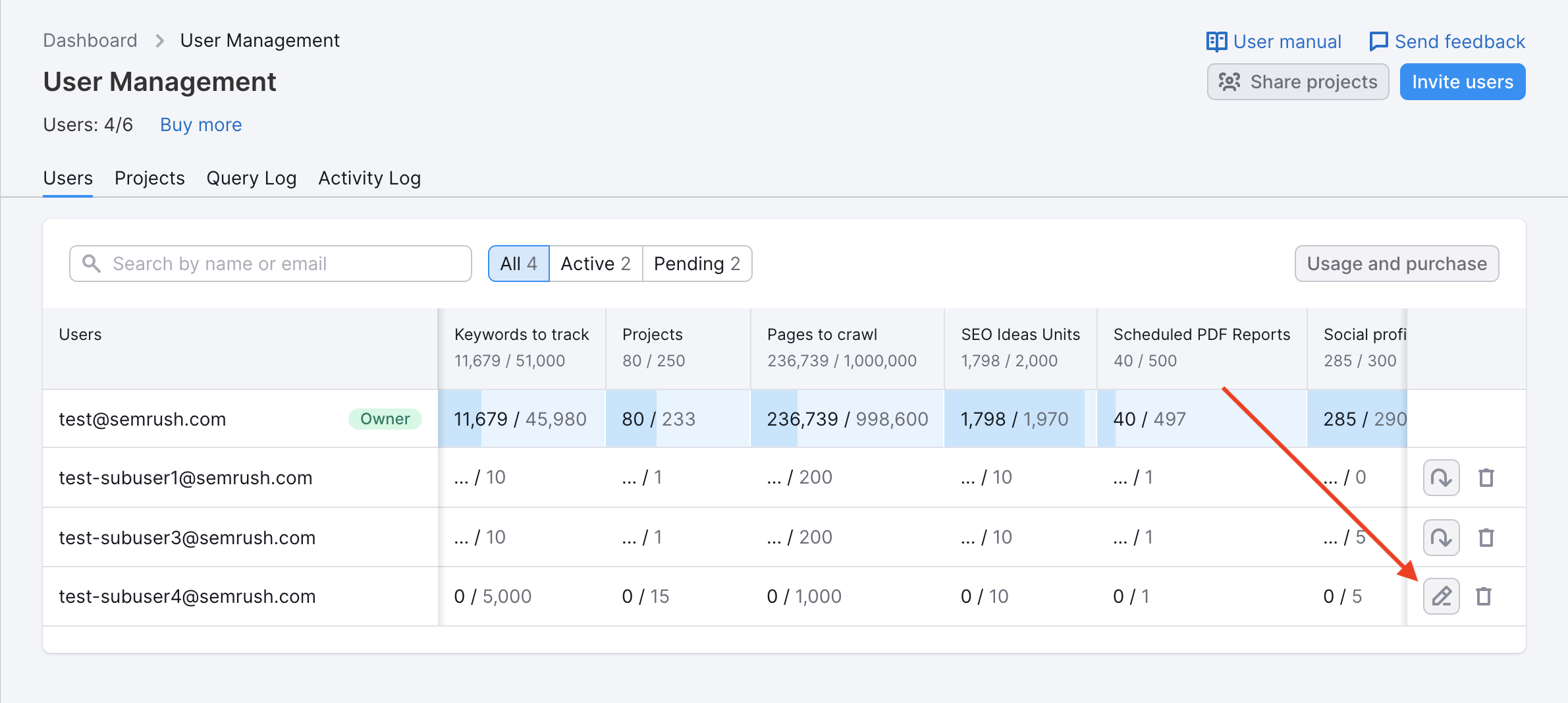
Nessa página, você pode editar as unidades e alterar a função de Usuário para Admin.
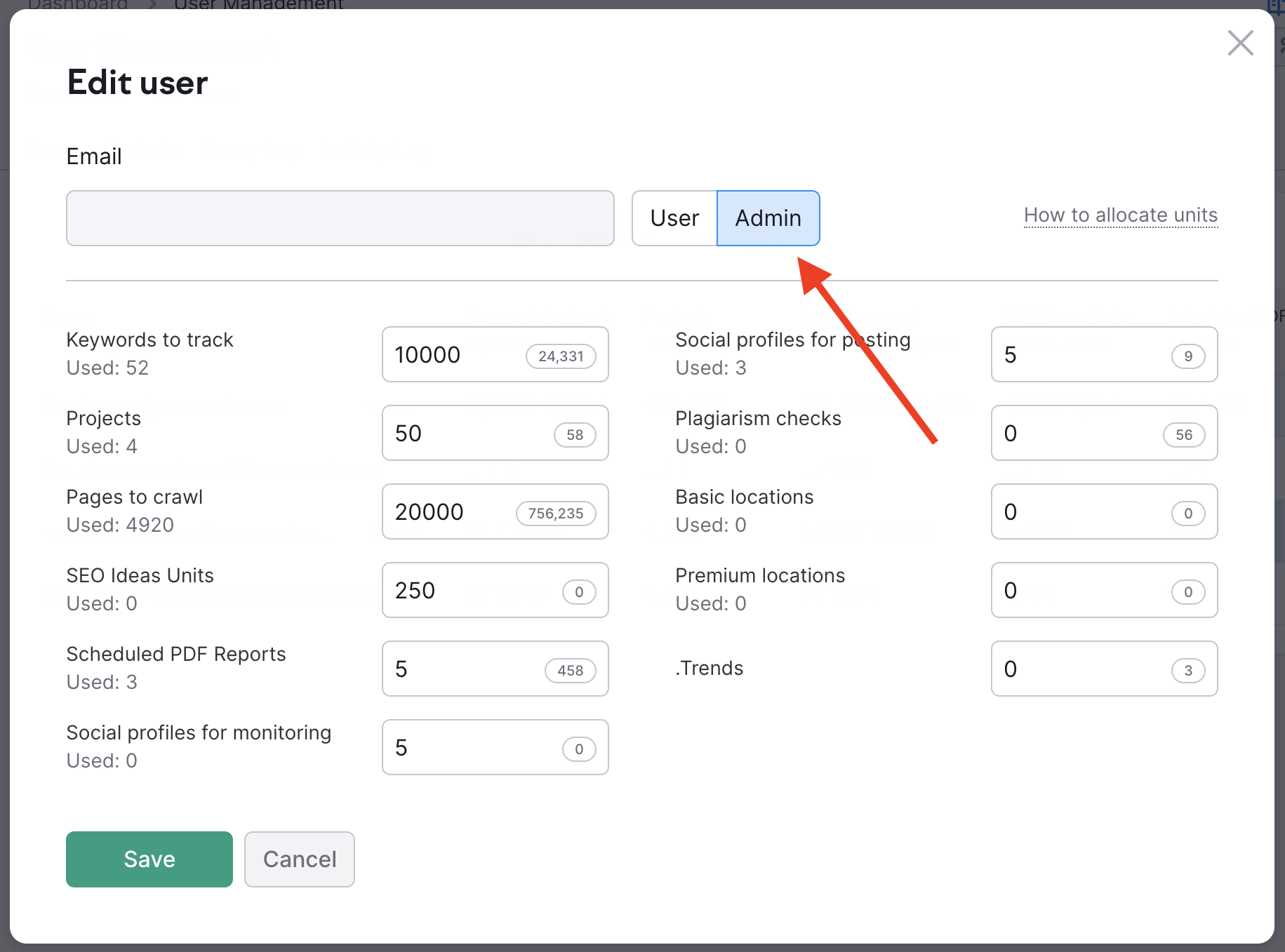
Para remover um usuário de uma assinatura corporativa, acesse Gerenciamento de usuários e clique no botão Excluir.
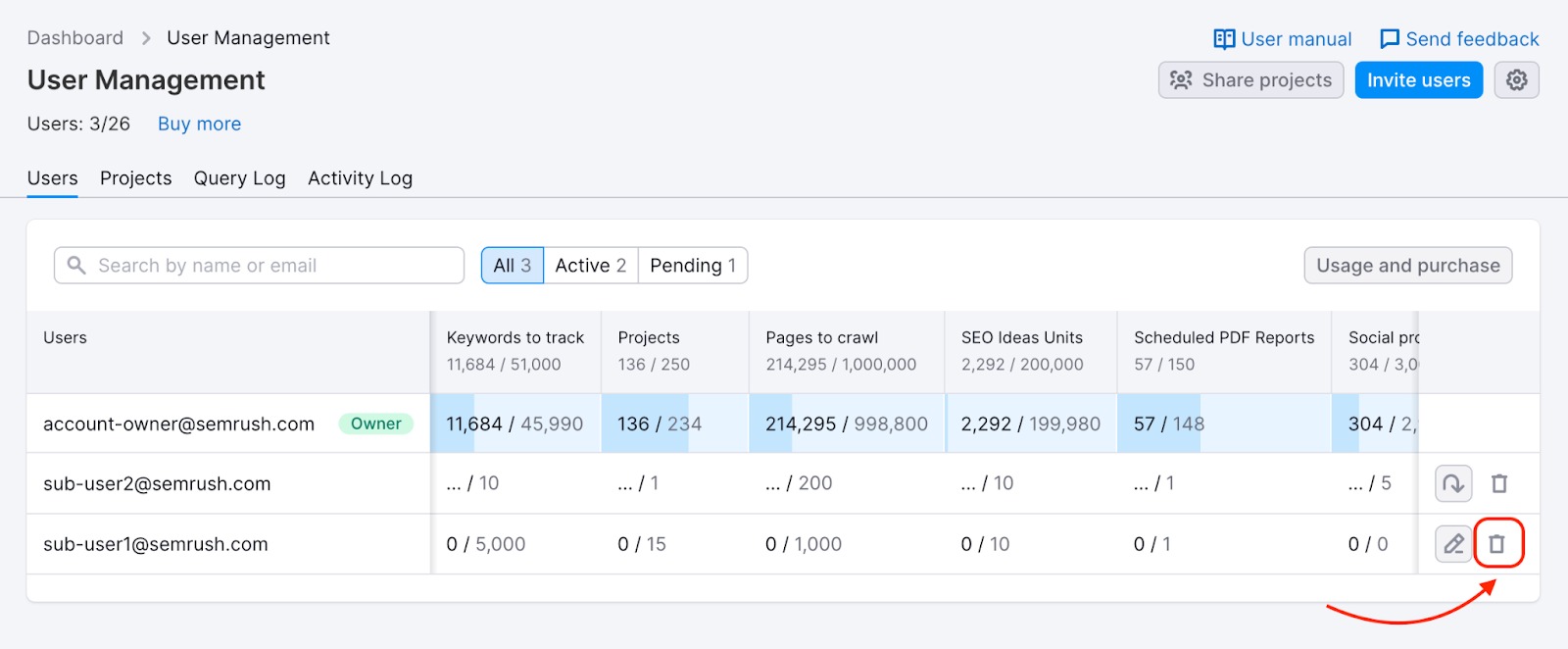
É importante salientar que o limite adicional não será removido da assinatura. Somente um determinado e-mail será removido da lista de usuários, possibilitando que você adicione outro e-mail/usuário à conta.
Para remover limites adicionais da assinatura, fale com o suporte ao cliente. Quando o limite for removido, desaparecerá da seção Gerenciamento de usuários.
Se convidaram você para uma conta de equipe, mas é exibida a notificação “Algo deu errado” ao tentar aceitar o convite, verifique se você tem um plano pago ativo – a assinatura da equipe não pode substituí-lo.
Se você tiver mais perguntas ou precisar de ajuda, não hesite em entrar em contato conosco.Se você deseja adicionar uma licença de Tráfego e Mercado (US$ 289), o preço da licença por usuário adicional dependerá da assinatura do proprietário:
- Kit de ferramentas de SEO nível Pro: US$ 45 + US$ 289 = US$ 334
- Kit de ferramentas de SEO nível Guru: US$ 80 + US$ 289 = US$ 369
- Kit de ferramentas de SEO nível Business: US$ 100 + US$ 289 = US$ 389
- Sem Kit de ferramentas de SEO na assinatura: US$ 20 + US$ 289 = US$ 309
Se você deseja adicionar uma licença do Kit de ferramentas de IA (US$ 99), o preço da licença por usuário adicional dependerá da assinatura do proprietário:
- Kit de ferramentas de SEO nível Pro: US$ 45 + US$ 99 = US$ 144
- Kit de ferramentas de SEO nível Guru: US$ 80 + US$ 99 = US$ 179
- Kit de ferramentas de SEO nível Business: US$ 100 + US$ 99 = US$ 199
- Sem Kit de ferramentas de SEO na assinatura: US$ 20 + US$ 99 = US$ 119
Observação: a assinatura do Kit de ferramentas de IA se aplica somente a um domínio. Se você quiser usá-lo para outros domínios, é necessário adquirir uma assinatura separada para cada um.
Sim, após adicionar o Kit de ferramentas de SEO ao seu plano de assinatura, o preço de cada usuário adicional aumentará de US$ 20 para US$ 45/US$ 80/US$ 100, dependendo do nível do plano.