Test apps
Edit your test app
During the development process you may need to change some app parameters like iframe URL, browser permissions, search parameters, etc.
Note that to edit test app parameters your account must have a partner status (not app admin). To edit a published app, contact your App Center Account Manager.
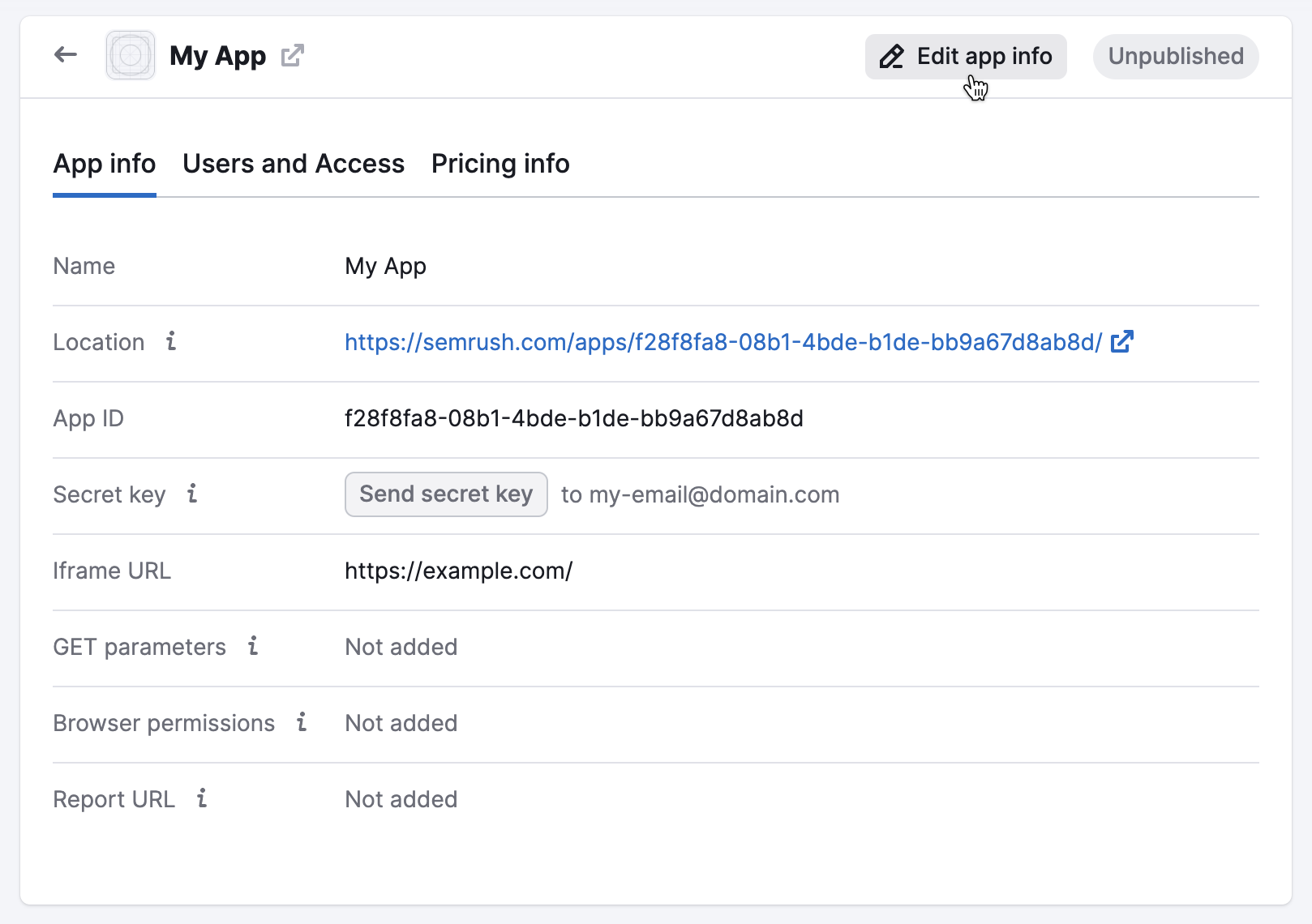
Parameters that you can edit:
name: Your app's name that's visible in App Center.iframe URL: Endpoint that receives requests from the iframe.- search parameters: URL query parameters that can be useful to enhance your app functionality and user experience.
- browser permissions: Permissions enabling or disabling browser functionality (media and device behavior).
- report URL: Endpoint with a report in JSON format.
To edit the test app, navigate to the App info page and click the Edit app info button. Fill the form with data and click the Save Changes button.
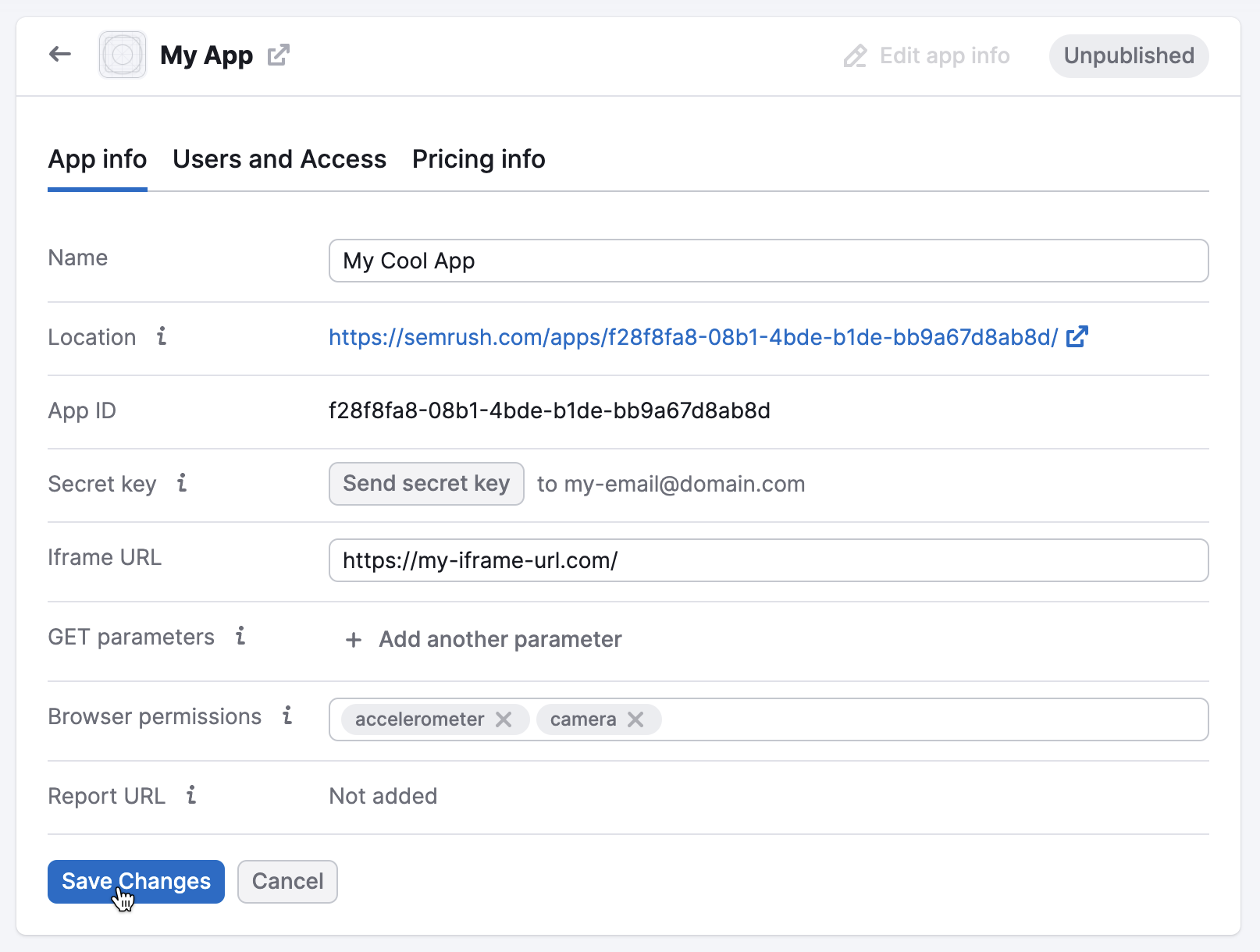
Create another test app
You may need to create another test app, for example, a pre-production one. To do that, click the Add test app button in your app page. This button becomes available after your app passes initial review.
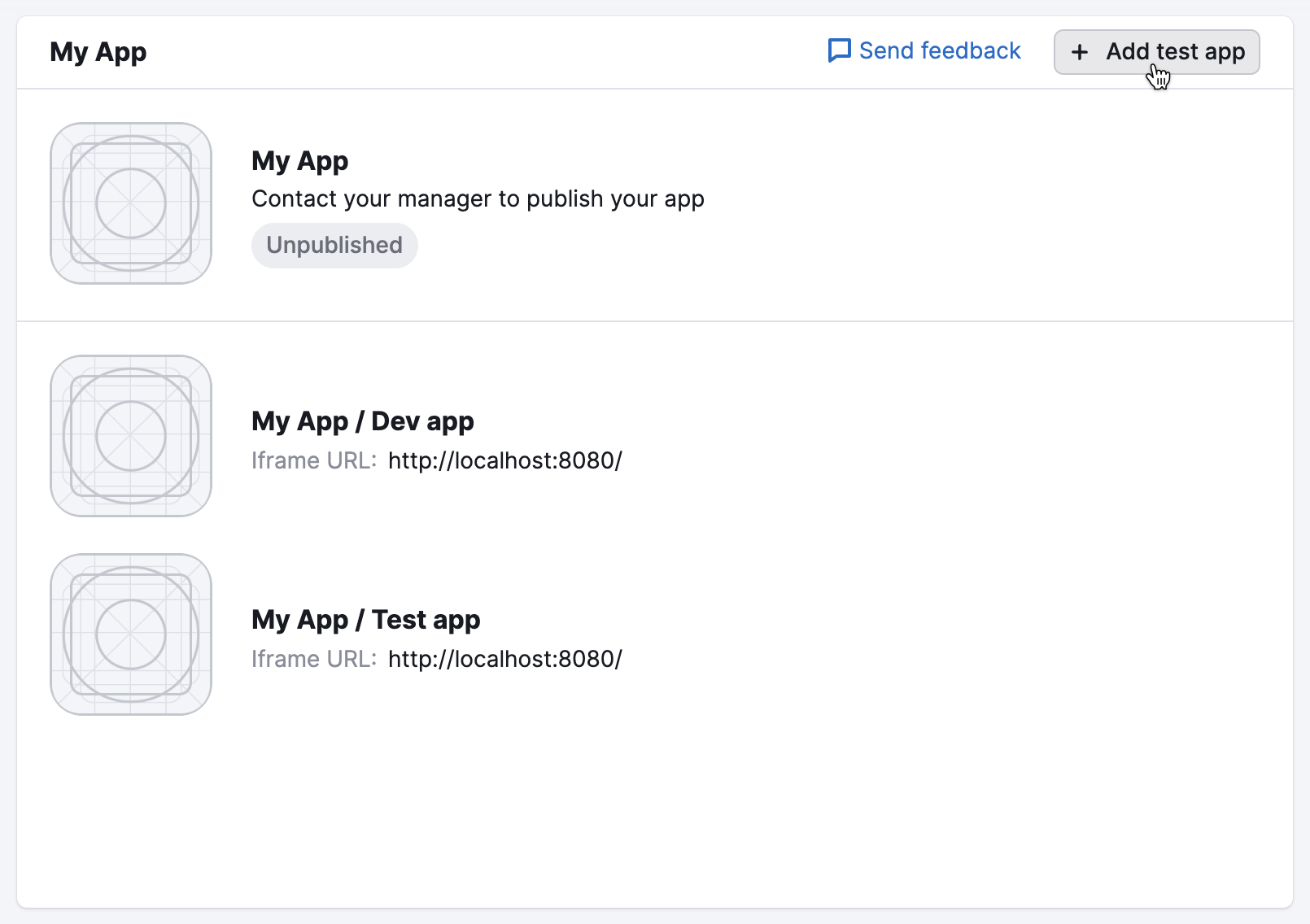
The app will be created automatically. You will also get an email with the secret key of the new test app.