Create account
With the developer account, you'll be able to register your app in App Center and configure its environments. To create a developer account:
On the Welcome page, click Become a partner.
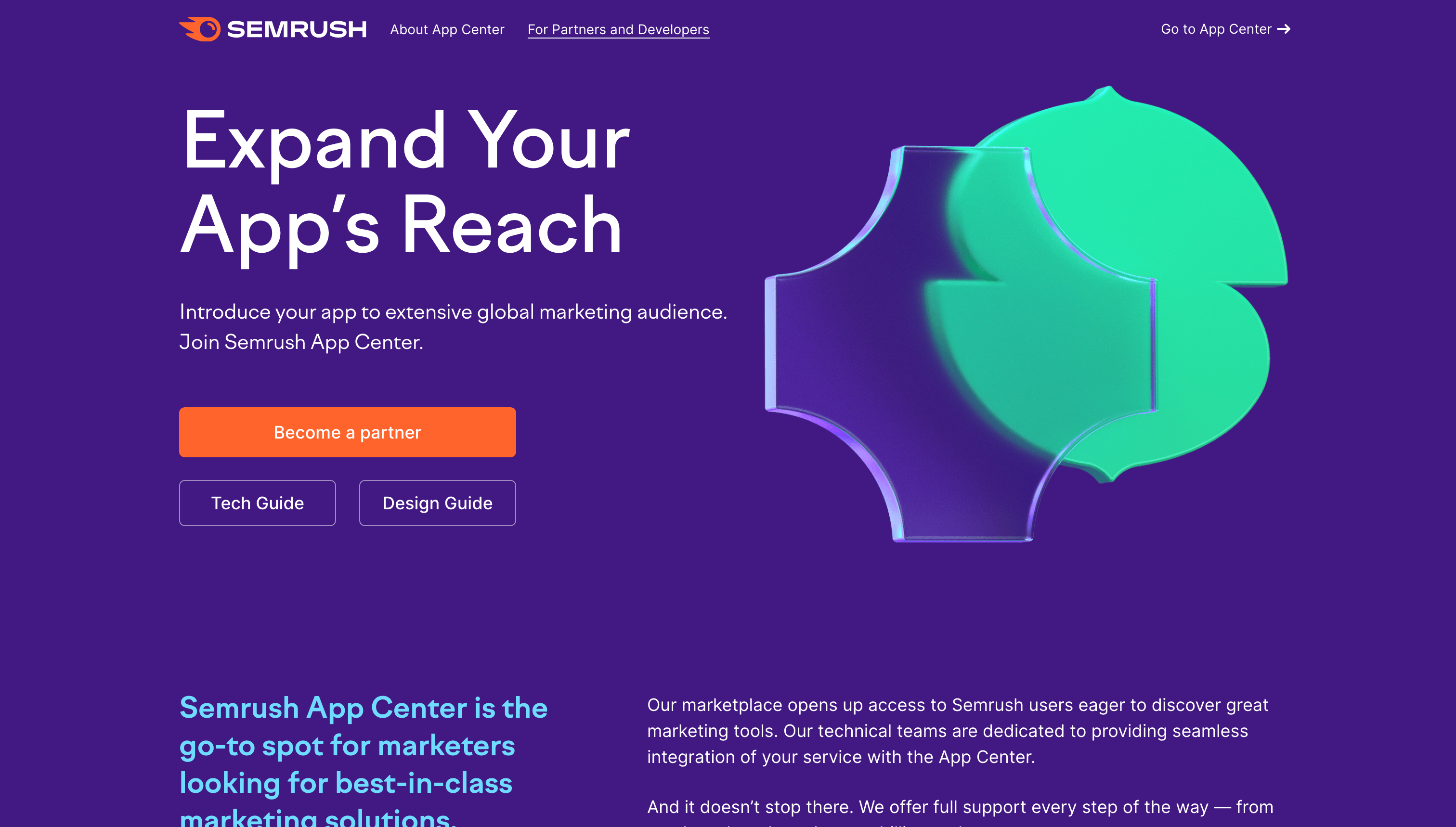
Create a Semrush account and enter the confirmation code that was sent to your login email. If you already have a Semrush account, log in.
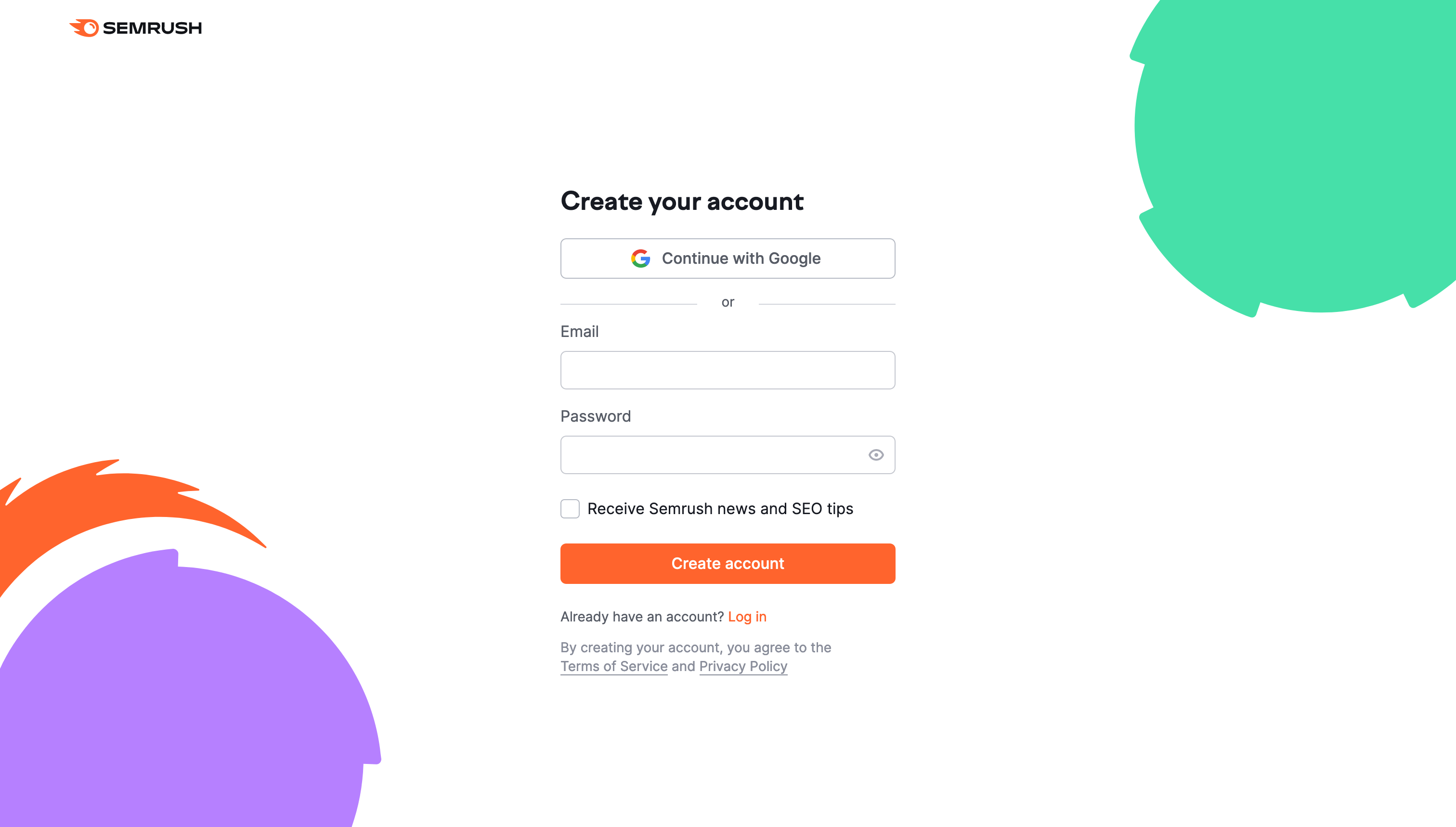
Enter your company name and click Sign up.
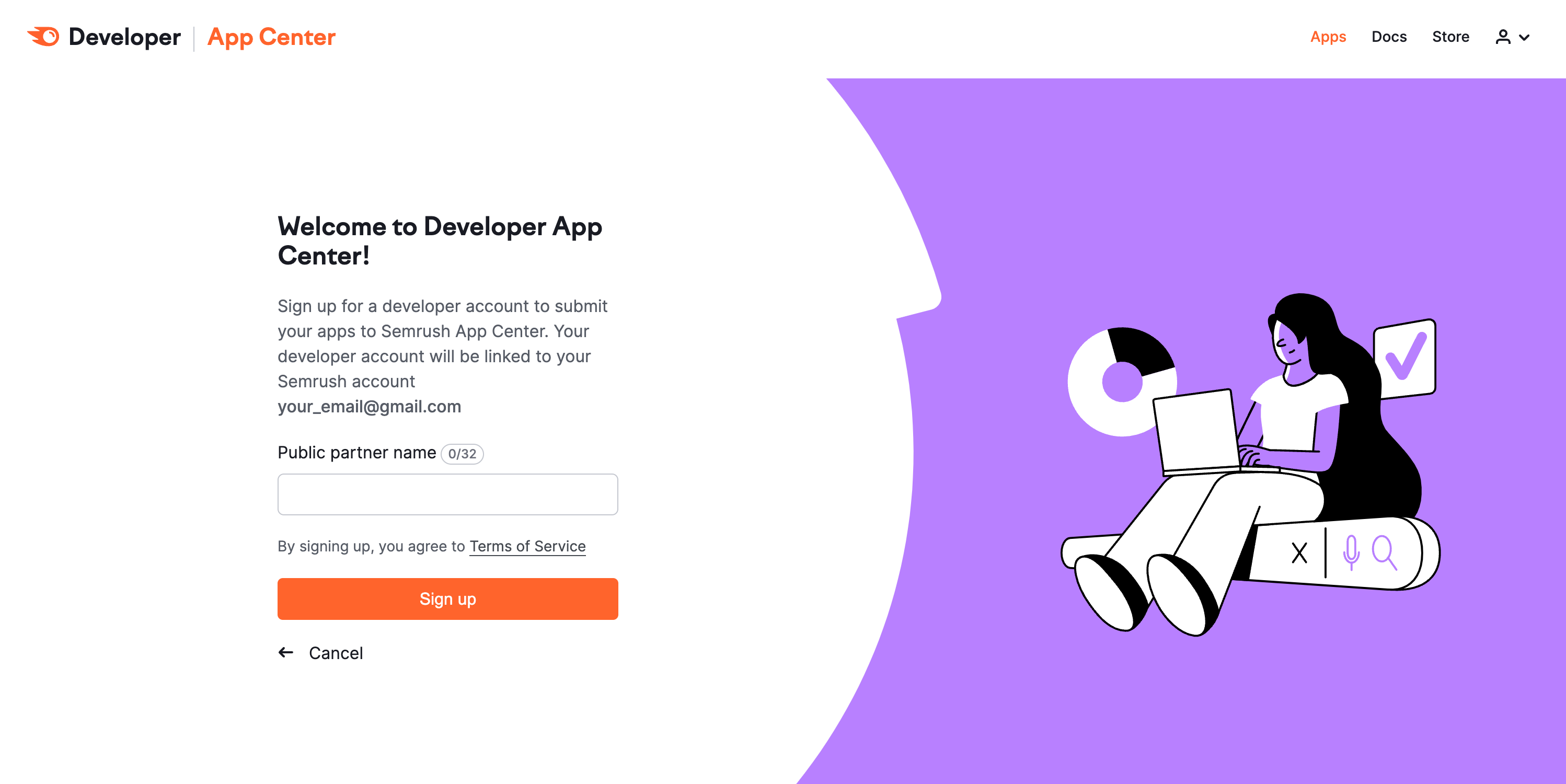
Congratulations! Your developer account is now ready and you have access to the Partner Dashboard.